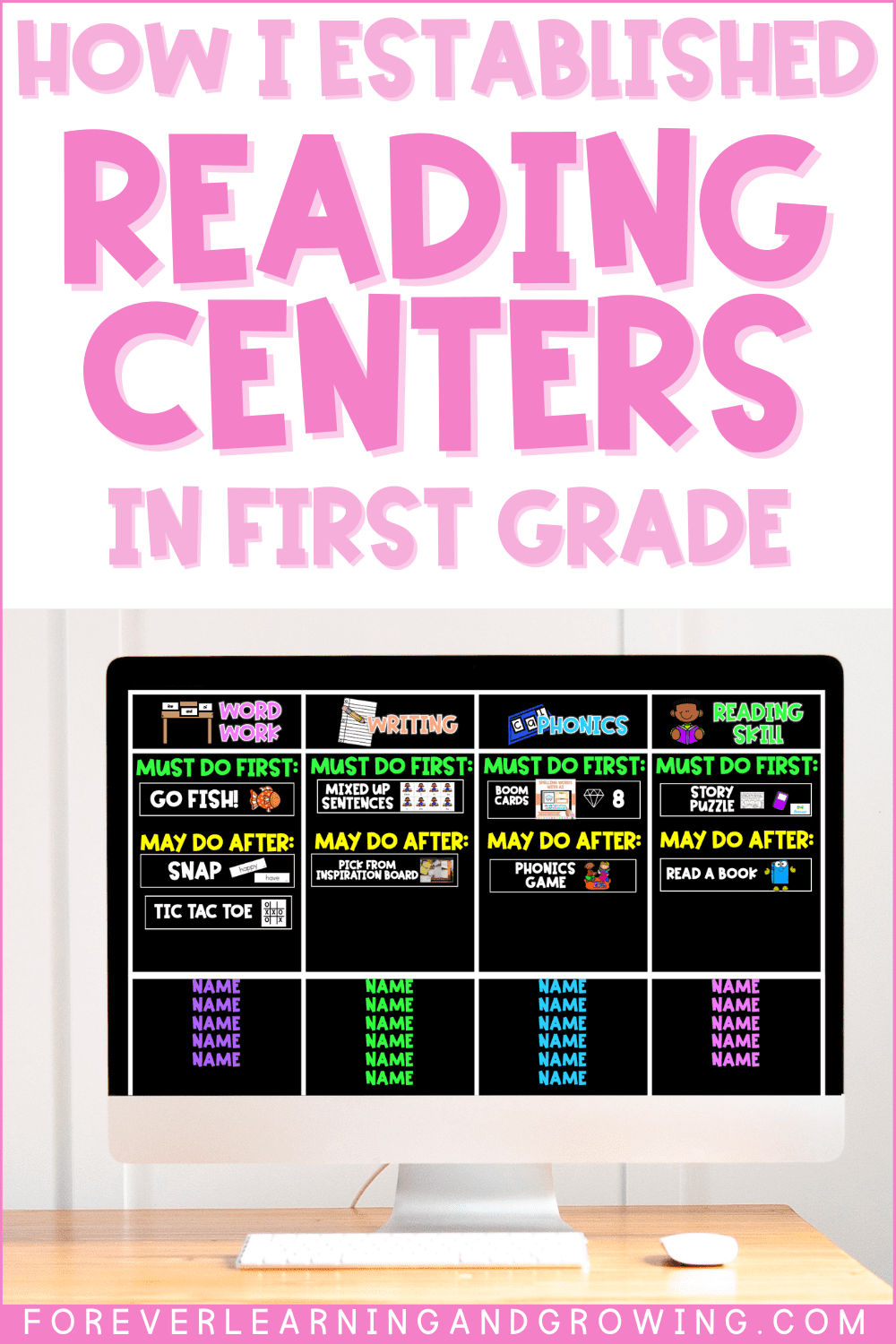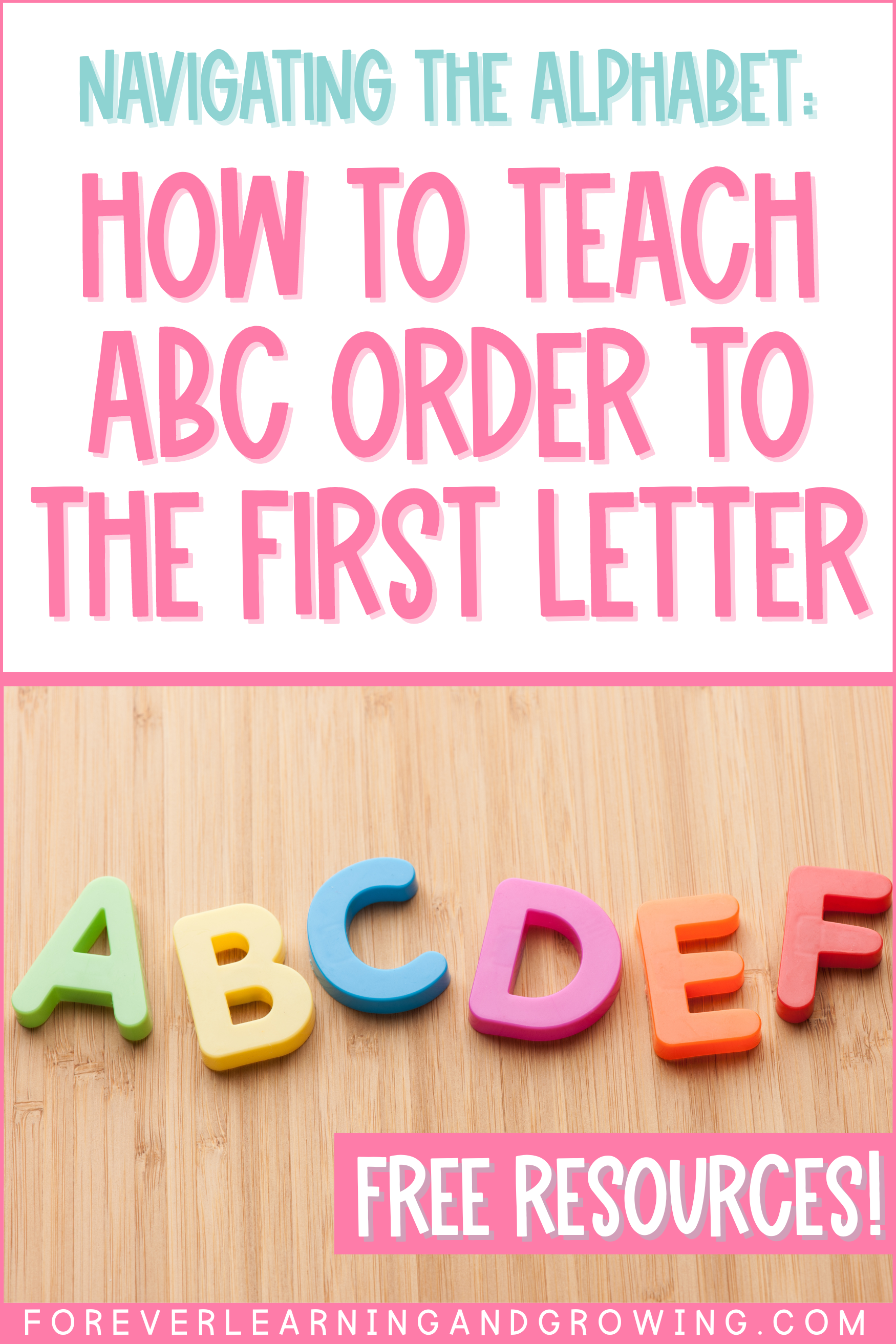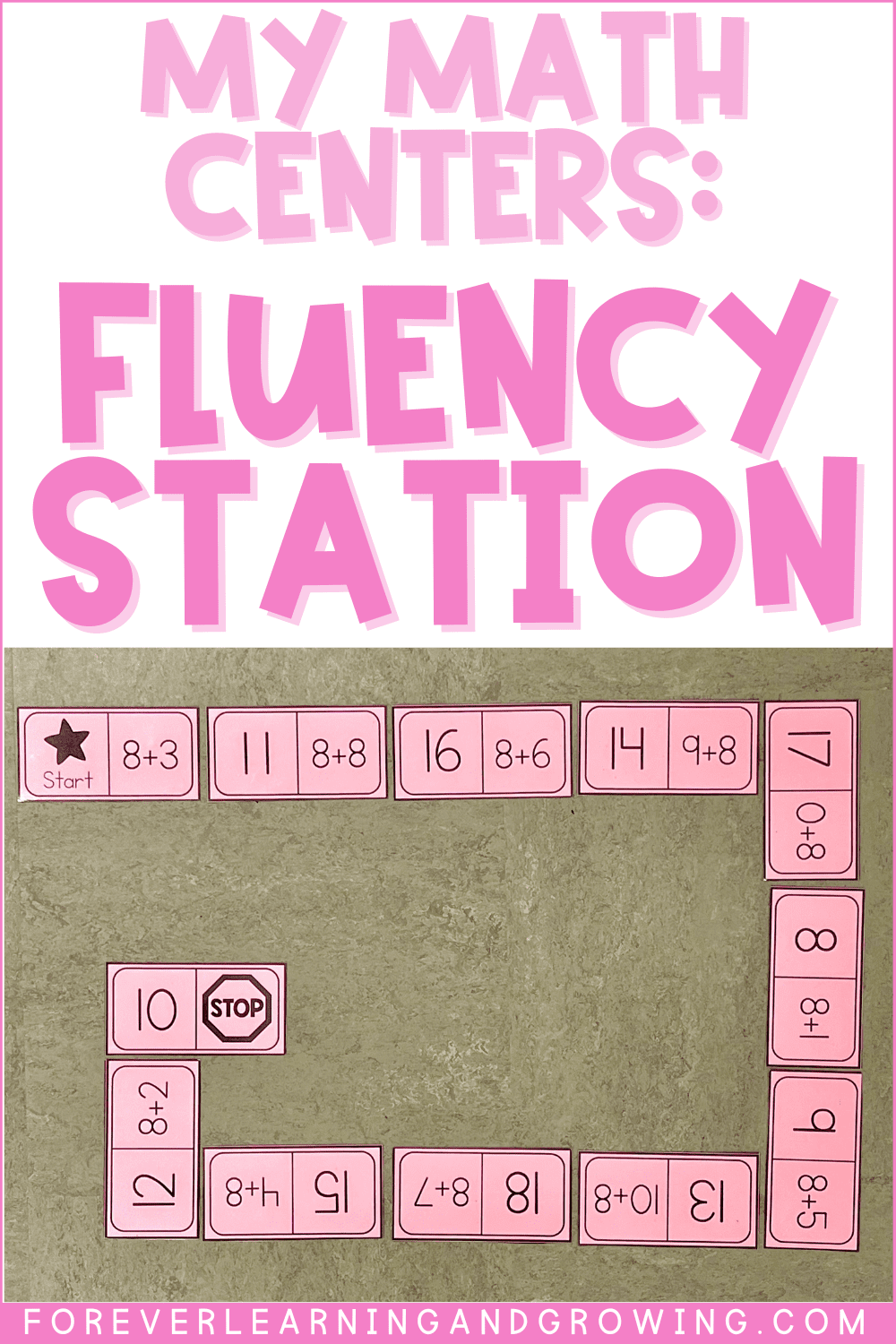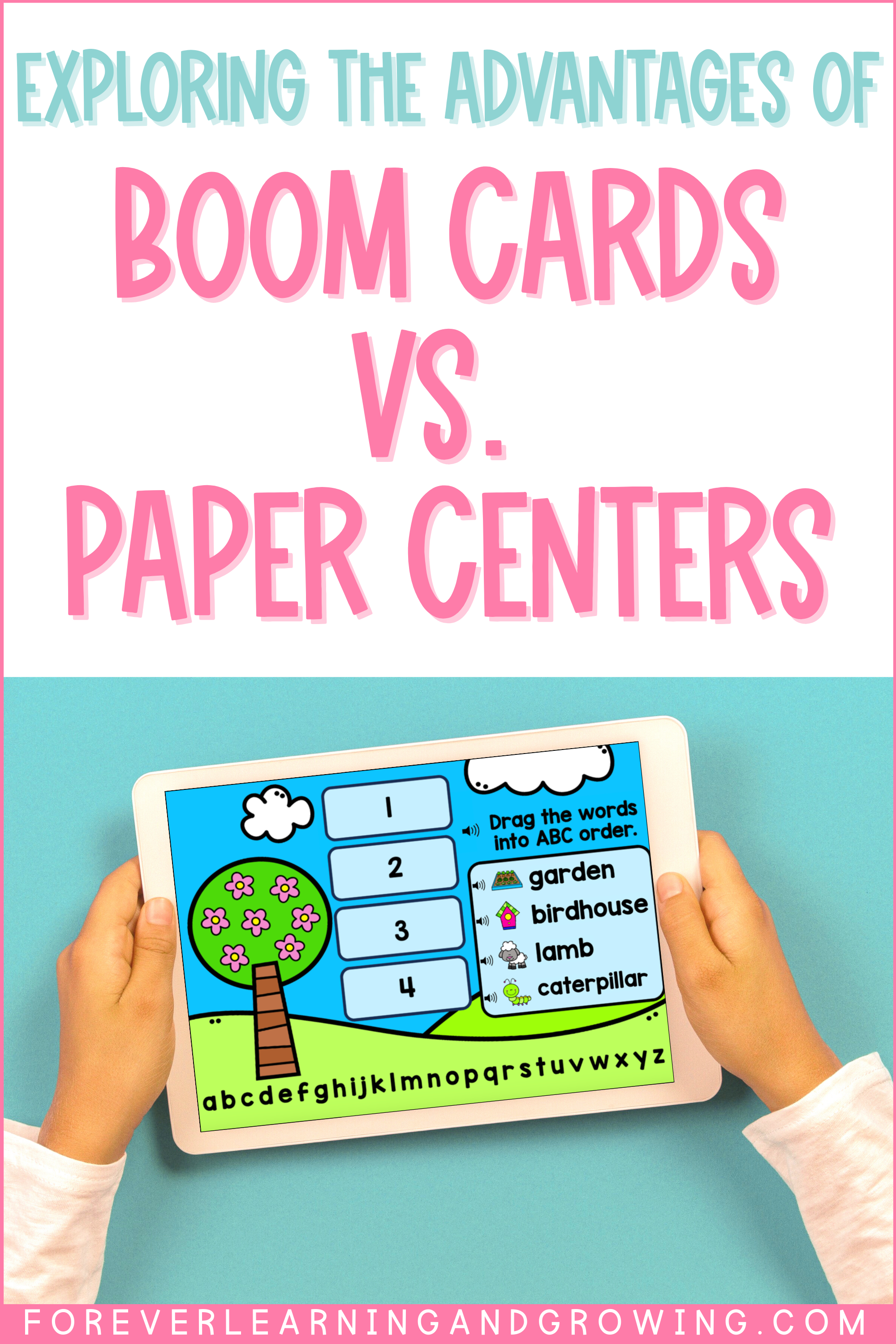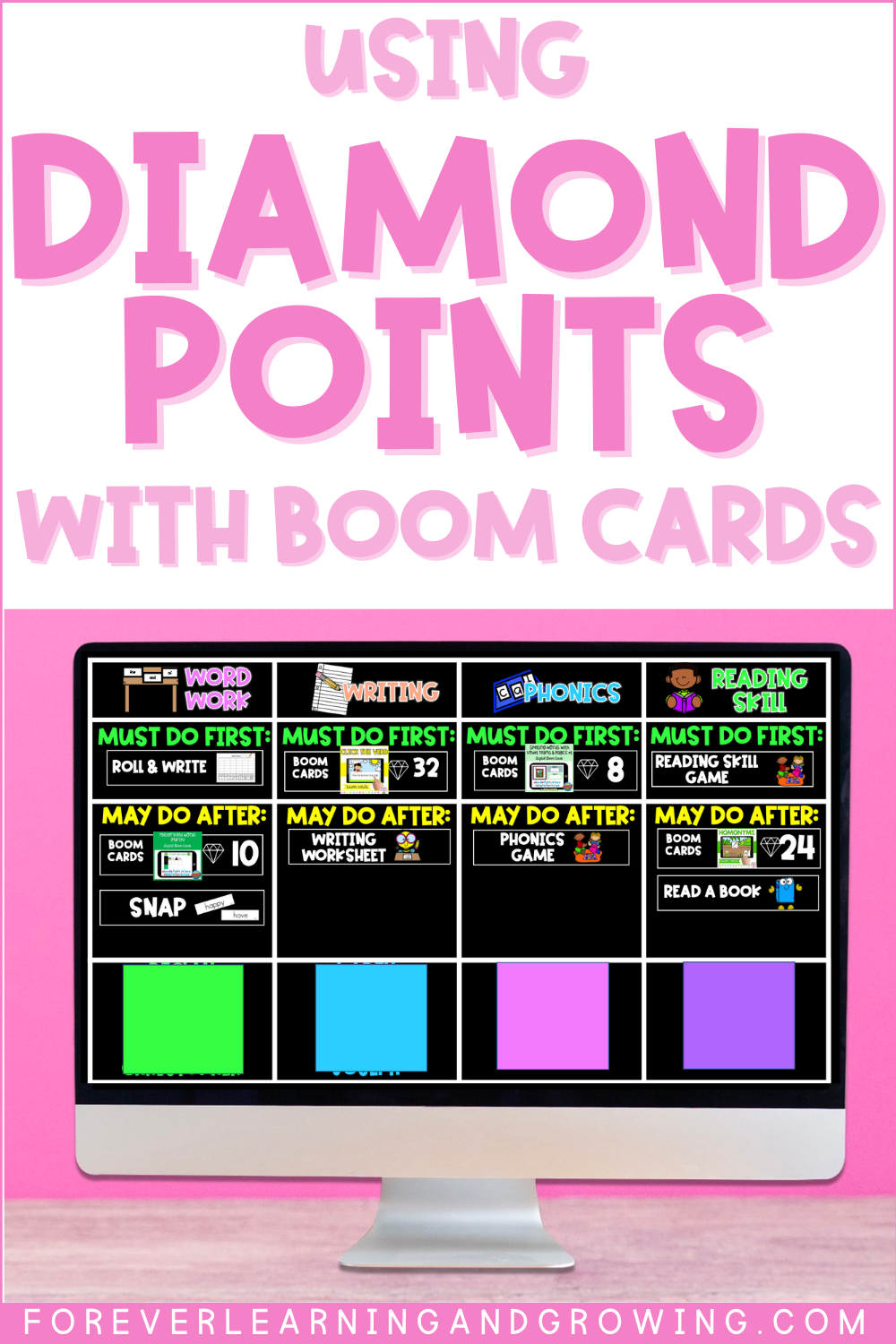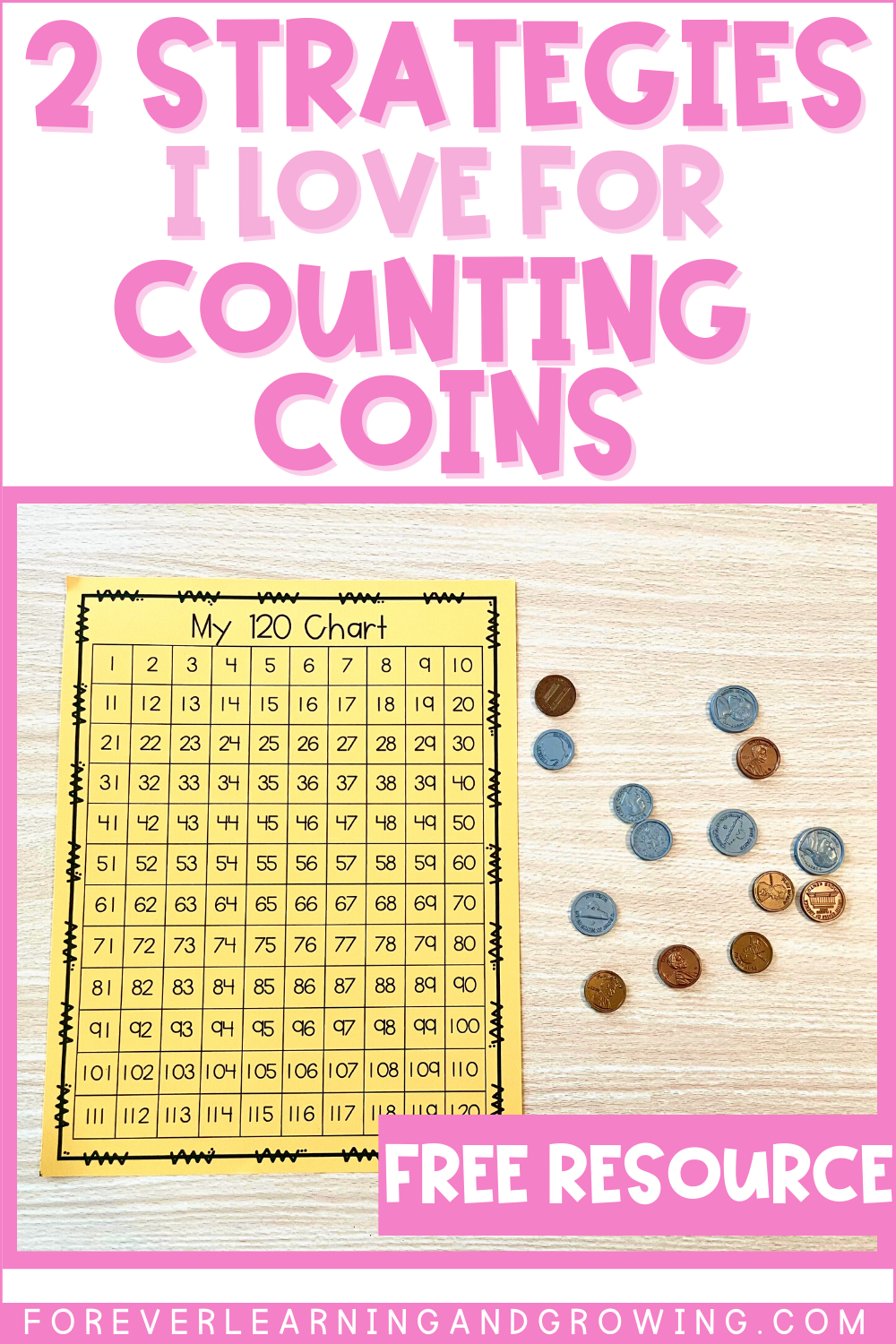How I Established My First Grade Reading Centers
(This post contains affiliate links. If you click & purchase, I may receive a small commission at no extra cost to you. I only recommend products & services that I personally use or find value in.)
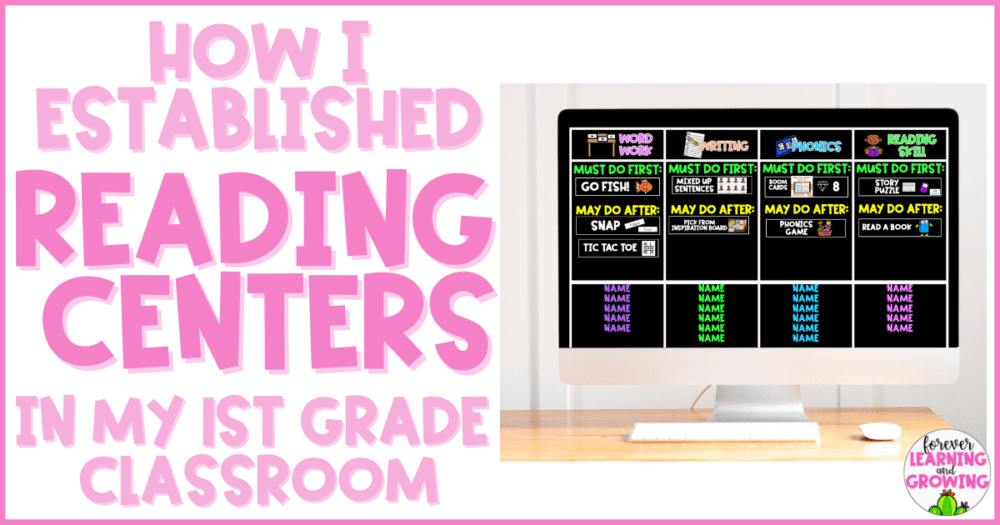
Working smarter, not harder has been my mantra the past year or so, and one area of my classroom I really looked into streamlining was my reading centers. I didn’t want to have to come up with new reading centers every single week so I found/came up with activities that would create a routine students could get familiar with, along with a few new activities sprinkled in along the way.
I’m excited to share all about my different reading rotations I use in my classroom, but first I want to explain how I set-up my reading centers in my classroom this year and what’s been working great this year!
In this blog post, you’ll find:
How We Rotate Through Reading Centers
Over the last 8 years of teaching, I’ve set up my reading centers in a variety of ways. I have found that rotating through several reading centers a day doesn’t work for me– students spend forever cleaning up or getting started on an activity that by the time they’re actually read to focus and work, the timer goes off for them to rotate. I know rotating works for some teachers, but I’ve chosen for students to visit one reading center a day and to utilize the “must do, may do” system for reading centers. I’ll go into more detail later in this post, but my reading centers are: Word Work, Phonics, Reading Skill, & Writing.
Something I started doing a few years ago is NOT making myself a rotation. This allows me to work with groups for different amounts of times and not be tied to how long the timer is (and students can return to do part of their center once they finish working with me). I also like to read with my students and assess their reading levels one week each month, so I can easily work with one student at a time while the rest are doing their center activities. I can also support my enrichment group students, as needed, who are working on a project instead of doing our reading centers.
In my classroom, I am for about 30 minutes of reading centers each day. While this might seem like a lot of time in one center, some students need all that time to do an activity & others get done a lot quicker. This is why I started using Must Do/May Do for my centers (just like I do with my math centers), and I truly love it! It gives a new activity or two for fast finishers to work on without students having to clean up, rotate, and transition to a different center, which wastes valuable reading center time.
How I Display our Reading Centers
I used to have our Must Do/May Do posters around the room that I would Velcro different activities on the options. However, I asked my students if they preferred having it displayed around the room or using a PowerPoint (like they were for math) and nearly the entire class said they preferred the PowerPoint option.
So I created a PowerPoint to display our Reading Centers for each day (and honestly, it’s so much quicker to do it this way, too!) It displays all 4 reading centers on one slide, lists students’ names under the center they are at, and shows the must do/may do options for that center. I have a different slide for each day, with the groups/people listed below rotating and not the order of the centers. That means that once I get the activities set up on the first day slide, I just copy and paste to the next several slides for the week since the center order doesn’t switch. I also keep the various activities we do on the side workspace in PowerPoint so I can just drag/switch out activities each week.
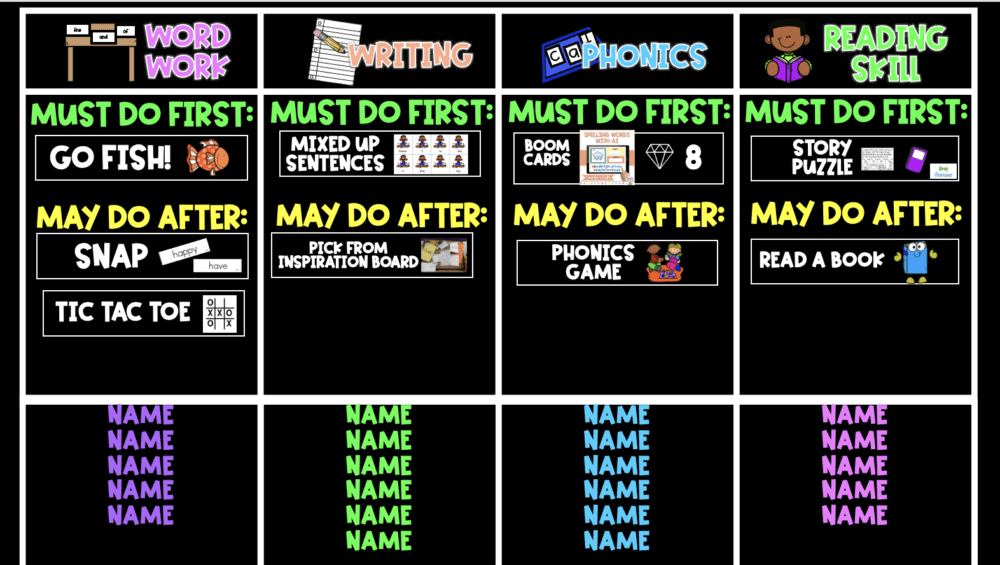
I love using this system because everything students need to know for reading centers is on the slide (and with visuals). After a few days of getting used to this set-up, they really became independent and knew exactly what to do each time without asking me for help (HALLELUJAH!) Also a lot of my drawers that I have my reading centers stored in around the room have a matching label on them, making it even easier to locate activities!
Our Reading Centers
Word Work Center
I know “Word Work” is probably different in other classrooms, but I’ve made this our sight word station. I try to keep the activities at this station pretty consistent and just change out the words used in the games. I have one of those rainbow drawer carts that I keep all my word work games in, with each drawer labeled with a game (my rainbow drawers are from Sam’s- similar one here).
Snap (similar to “Kaboom” if you’ve heard of that) has students place word cards face down in a stack. They take turns grabbing the top card and saying the word. Students keep taking turns until someone gets a card that says “Snap!” (there’s a few in each set) and then that students has to re-read all the words they have and put them back at the bottom of the pile. The person with the most cards at the end wins.
I also make several seasonally-themed Go Fish decks with recent sight words that get changed out throughout the year. Boom Cards is another go to that’s great for sight words. I made monthly sets of Boom Cards to go with my district’s sight word list a few years ago that students work on. There’s a few options for each month, one being a deck where students hear a word and have to click on the correct word on the page. I like that Boom Cards lets them hear the words correctly and then gives them instant feedback. While I plan to eventually release monthly sets of sight words Boom Cards, I do already have a First Grade Sight Words deck of Boom Cards you can check out if you’re interested.
Sight word Tic Tac Toe is another staple of this center as well as a Roll & Write activity. I also do occasionally have students do an activity where they build the words of the weeks with legos, take a picture of each word, and then put those pictures on different slides of Seesaw so they can record sentences to go with each.
Essentially for this center, I have introduced the concept of several games to students at the beginning of the year and only change the themes/words used as the year goes on. Each week I tend to pick one activity as the “must do” and then provide 2 options that they “may do” afterwards. This saved me so much time– not only in trying to come up with new ideas but also in explaining game instructions to students each week.
Phonics Center + FREEBIE
This center stayed pretty consistent throughout the year, which helped students know what to expect each week. The “must do” activity always went along with whatever our phonics focus of the week was and gave students practice spelling words before our “phonics check” on Fridays for that pattern.
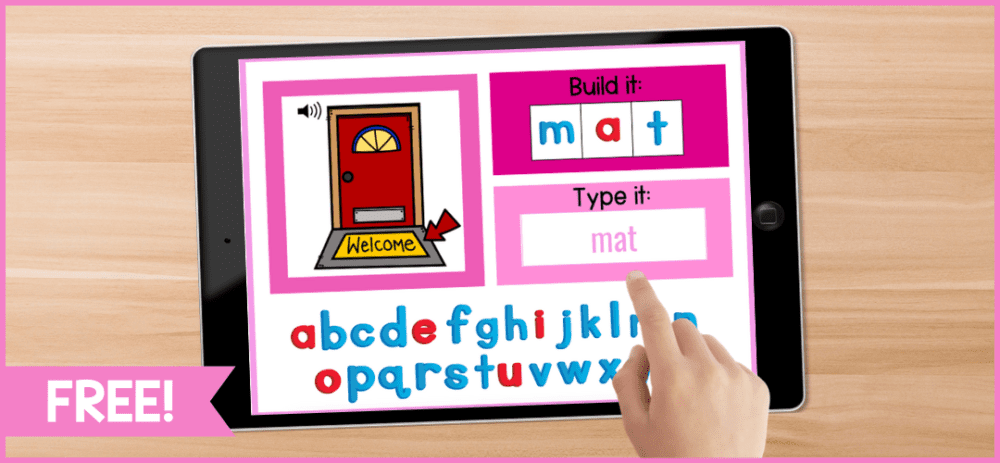
Each week the “must do” is 99% of the time a Spelling Boom Cards activity for that week’s focus. Each of these spelling decks have 10 cards. Students see a picture of the word, listen to the word, and then have to drag letters to spell the word as well as type it. Once again, I love that these are self-checking for students and provide instant feedback if they spelled it correctly or not. My students have to answer 8/10 correctly before moving on to the “may do”. You can check out my collection of Spelling Boom Cards (with LOTS more being added this summer + a mega-bundle coming soon) and grab a free deck to try out in your classroom below!
The may-do is either a phonics activity or an activity tied to promoting phonological awareness (rhyming, syllables, etc.) These activities are typically either a worksheet (usually some sort of sorting activity) or game, so students know to either check the “Phonics Worksheet” drawer or the “Phonics Game” drawer depending on what it says (I use this drawer and love it for centers). Occasionally I will assign a specific IXL Language Arts skill I want students to work on as the may do, too.
Reading Skill Center
This center is super flexible in what it can cover in my classroom, which I love. I’ve had activities for building phonological awareness, homophones/homonyms, character/setting, sequencing, and more in the past.
This past year, my “must do” each week was these Reading Fluency Puzzles that are tied to phonics skills. Whatever our phonics focus of the week was, I printed off one of these for students to do. After reading the paragraph at the top, students cut out & glue the pictures in the correct order to sequence the story. I then have my students take a picture of this glued in their journals and submit to Seesaw.
I love using Seesaw to check students’ work in journals instead of collecting them each week. My class journal is set up to where I have to approve student posts before they actually go to their journal/get sent to parents. At the end of each day I quickly look through my pending posts. If it looks good, I delete the post since I know they did it correctly (no need for parents to see each week). If they need to re-read and fix it, I call them over and have them do that before deleting it from my “pending” posts (by keeping it in the “to be reviewed” section, it serves as a reminder to me that I need to have the student correct it.
After completing the must do, students get to read a book at their desk (which they love)! Sometimes I’ll add another activity or two for them to do depending on the week, but I really do love to give students that reading time they enjoy so much! Once again, I love to use this drawer to store the fluency puzzles and any Reading Skill activities.
Writing Center
Our writing curriculum involves creating an “inspiration board” at the beginning of the year of different kinds of writing students can do. I teach 1-2 each day and add them to a small bulletin board that’s displayed in our classroom all year. Some of the types of writing include how-to, cards, letters, books, labeling a picture, and making a list. This always serves as the “may do” in writing that students can pick any type of writing from our inspiration board to do. The board is always displayed in the classroom as a reminder of writing options for students!
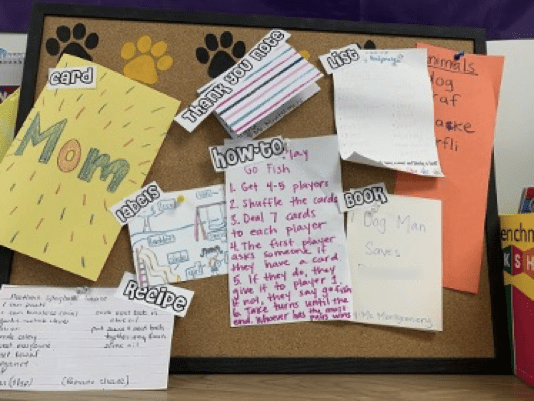
For the “must do,” I sometimes pick one of those writing types for students to do (such as make a list or draw a spring picture and label 5+ things before coloring). I also have a variety of activities I switch out that students are familiar with such as Silly Rainbow Sentences, Story Starters, and various Mixed Up Sentences activities where students have to unscramble the sentence to where it makes sense and then write it correctly. I use 2 different sets of the same storage drawers from my other centers to store all the writing activities and materials. We also use our writing journals to do some activities in as well.
I think that just about sums up how reading centers works in my classroom! Lots of consistency and re-using the same activities (but changing the theme) to make sure students understand what to do and to make it a little easier on myself as well. This worked really well this past year & I plan to continue to do these this upcoming year as well!
If you have any questions about anything I mentioned in this post about reading centers, feel free to reach out!
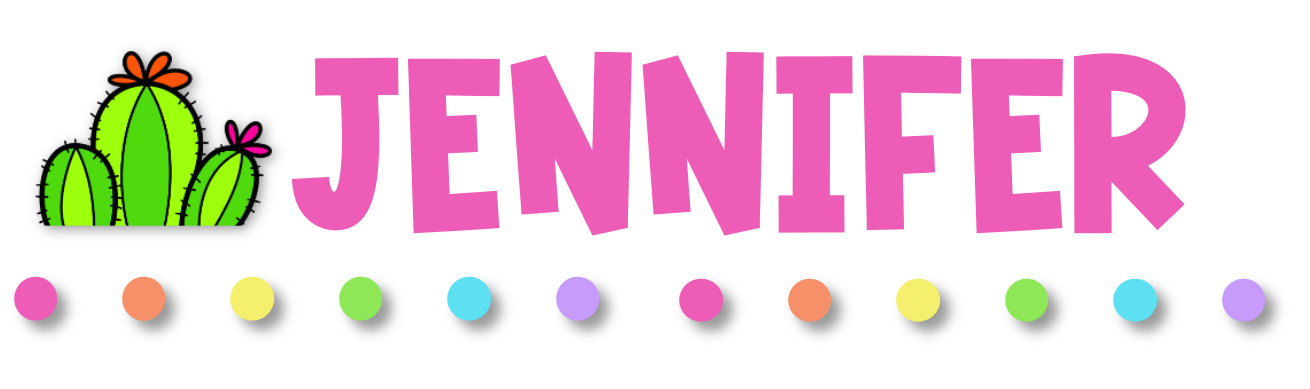
Want to save this pin for later?