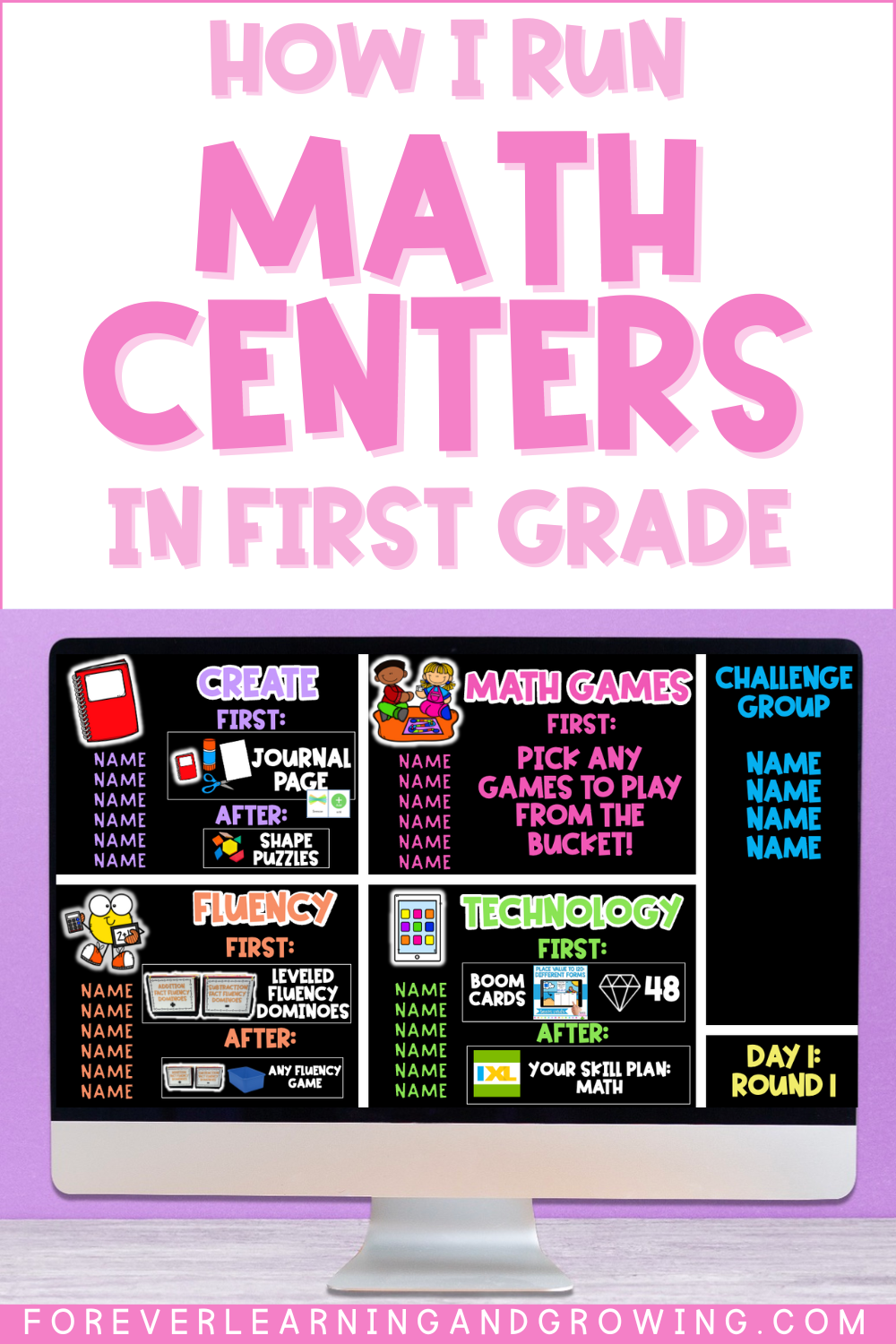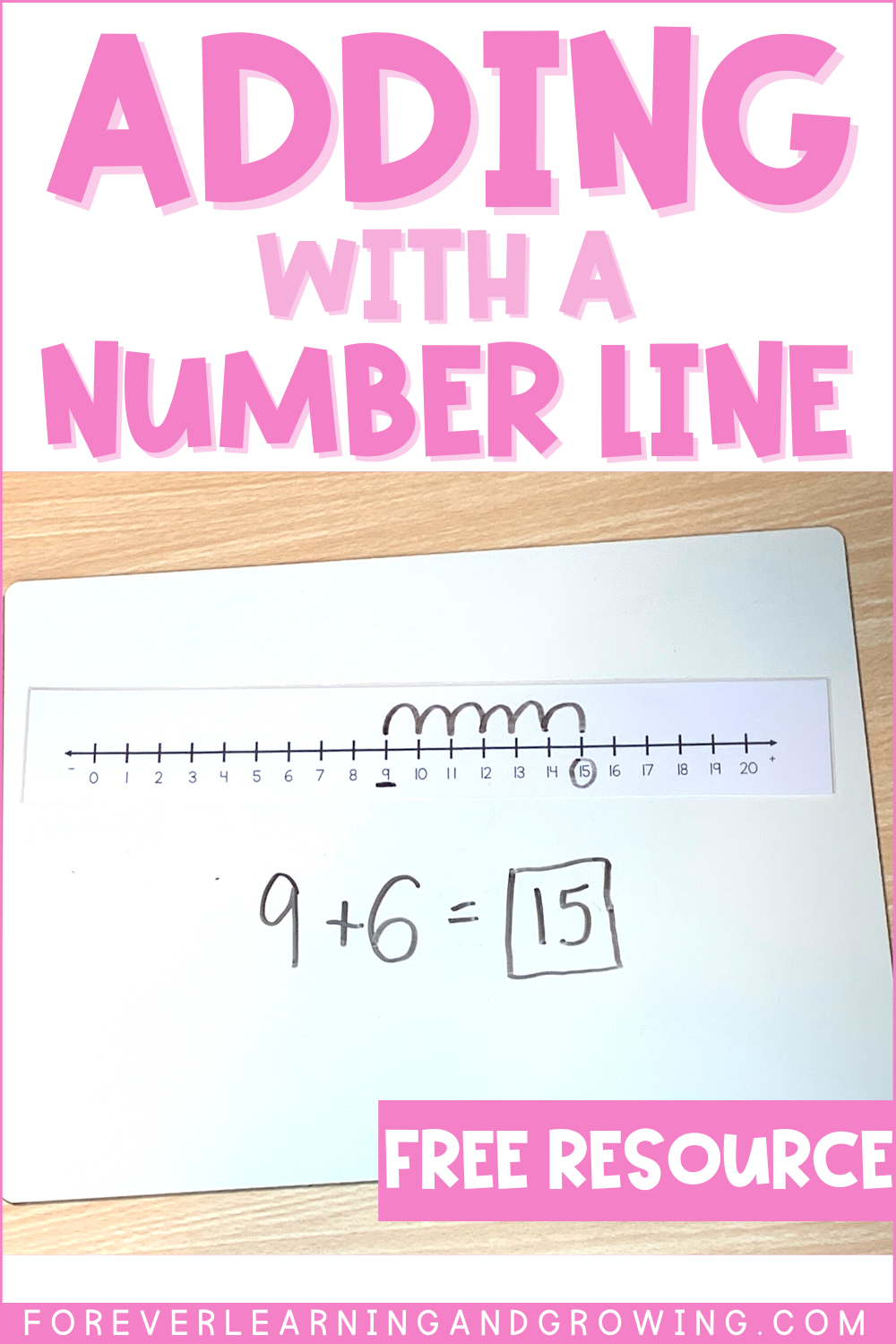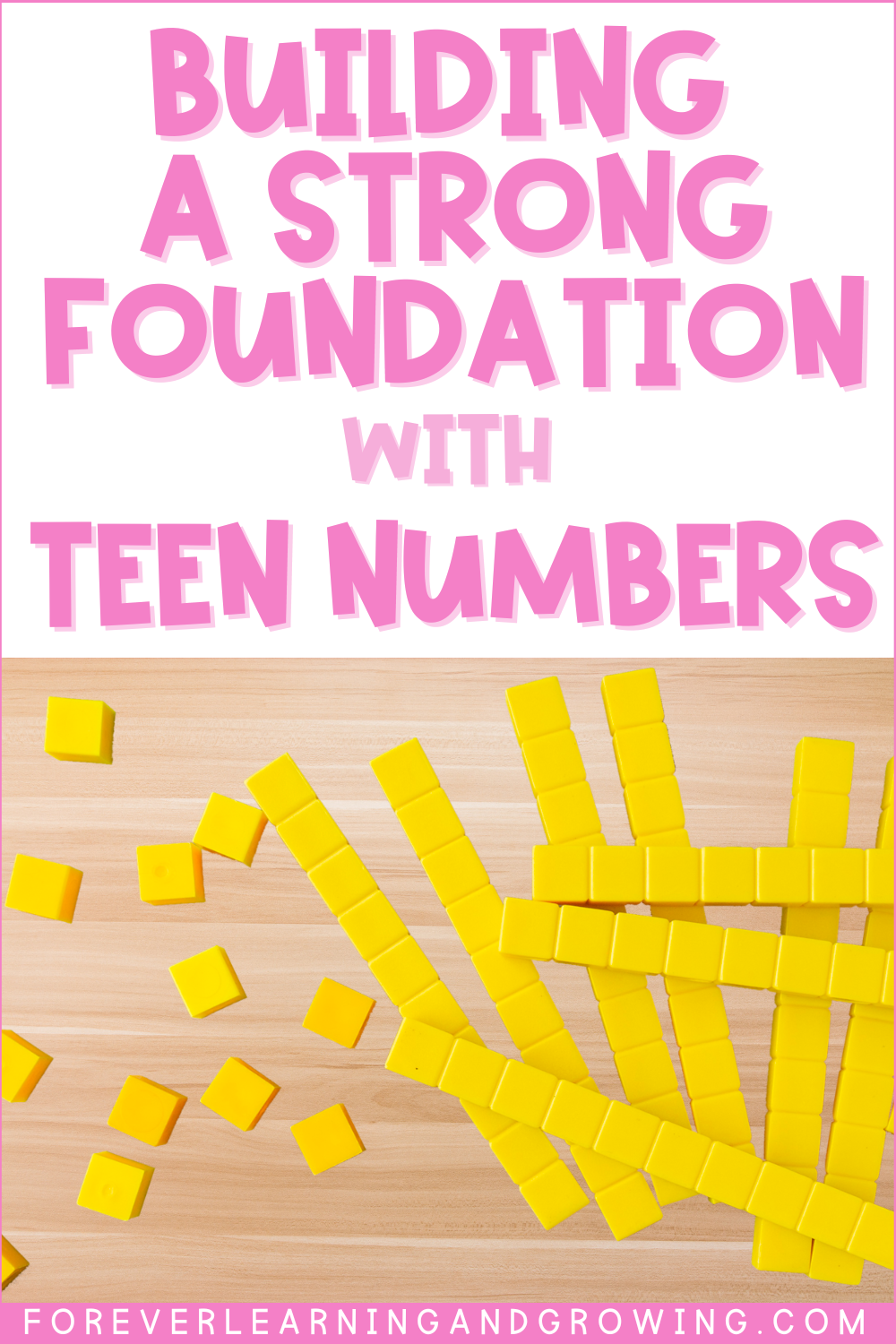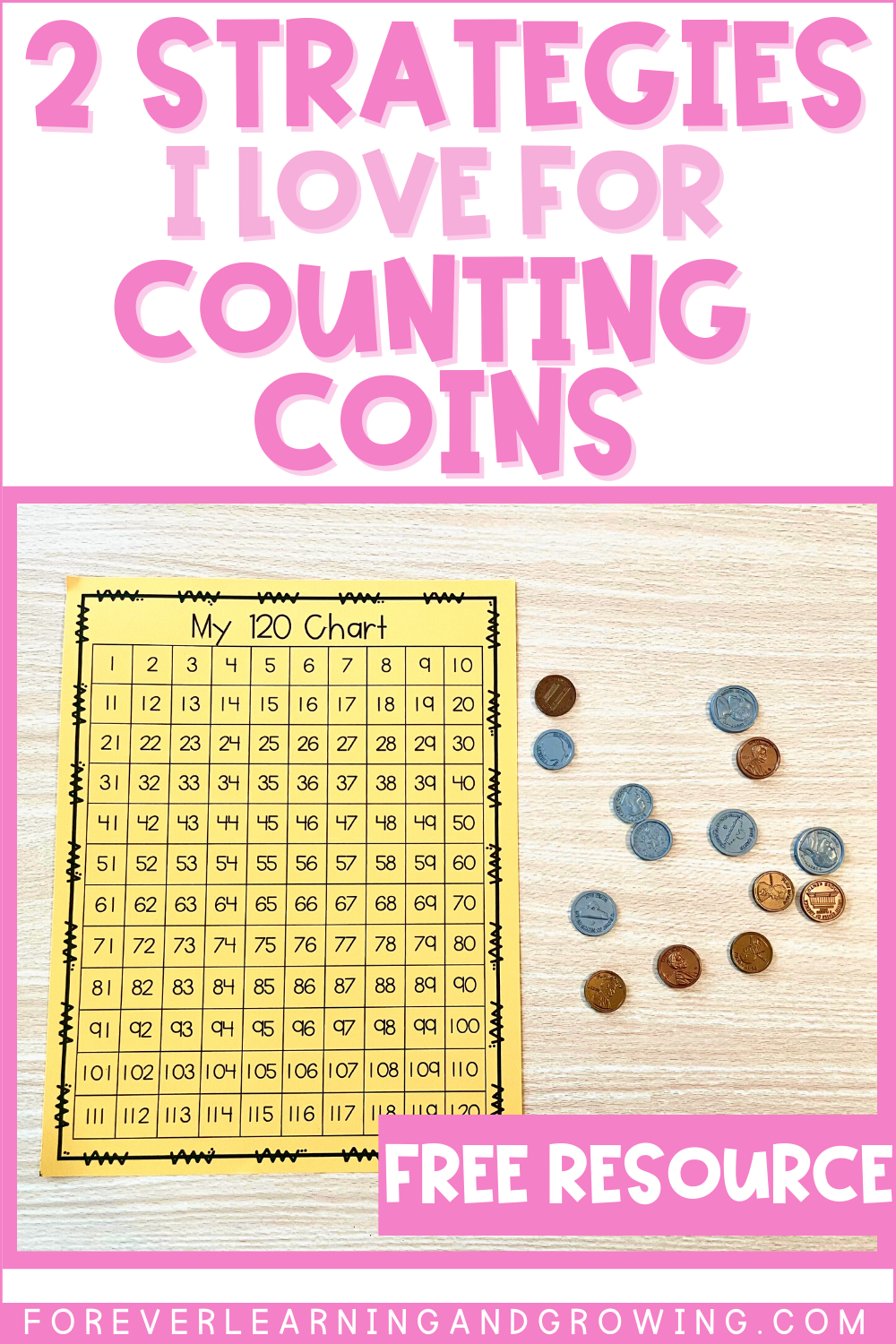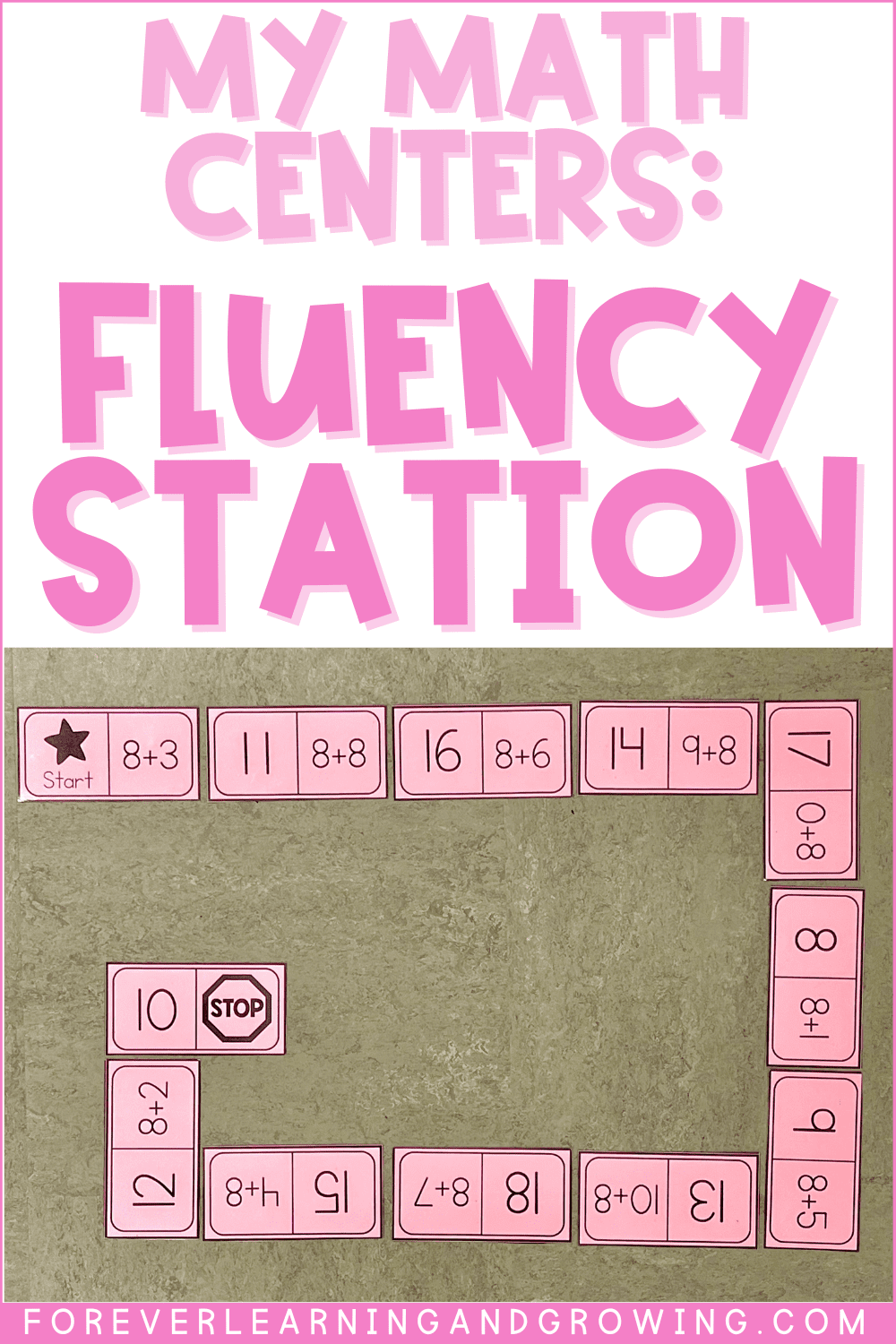How I Run Math Centers in My First Grade Classroom
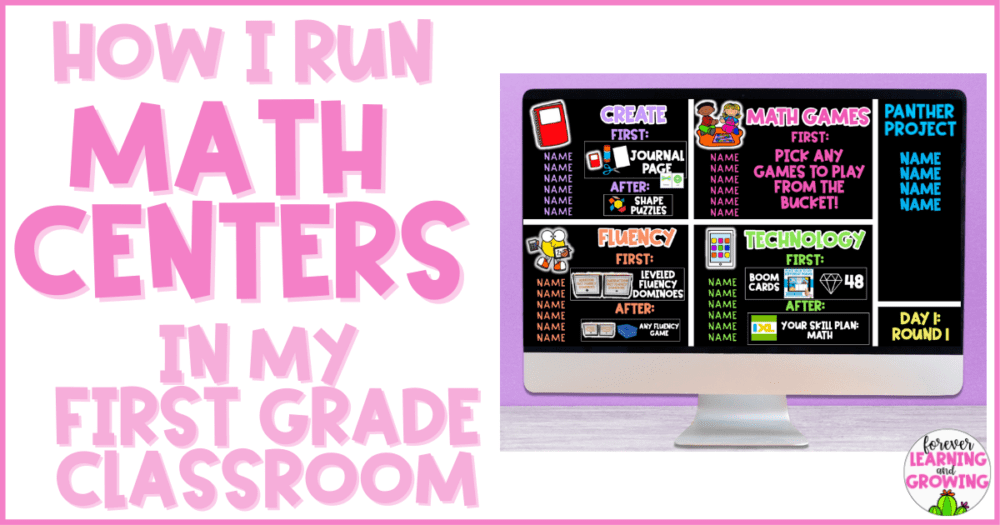
This year I really rethought my math centers to make it not only purposeful for my students but also easy for me to implement. I was tired of coming up with new activities and making new games every single week and wanted to work smarter, not harder (I’m trying to create a better work-life balance for myself, after all). After really thinking this over at the beginning of the school year, collaborating with a teammate, and minor tweaking throughout the school year, I’ve come to really love the set-up of my math centers!
I’m excited to share all about my different rotations I use in my classroom, but first I want to explain how I set-up math centers in my classroom this year and why I’m loving all the changes that I’ve made!
In this blog post you’ll find:
How We Rotate Through Math Centers
Over the last 8 years of teaching, I’ve set up my math centers in a variety of ways. I’ve found over the years that I don’t love rotating through 4-5 centers a day. It always felt rushed to me and by the time my students got their supplies out and all situated, it was time to clean up. Given this, I set up 4 math centers (Math Games, Create, Technology, & Fact Fluency) and I decided that rotating through 2 math centers a day seemed way more manageable.
Each day, my students go to 2 math centers. For example, on Monday & Wednesday a student may go to Math Games and Create and on Tuesday and Thursday they would go to Technology and Fluency. That leaves one extra day some weeks, which works out nice because some lessons last longer and don’t leave as much time for centers, we may not have school on one day, there may be a last-minute assembly, etc.
Something I started doing a few years ago is NOT making myself a rotation. This allows for me to mix the abilities of the students in each center and also leaves more flexibility for me as a teacher. If I need to work with a student a bit longer, I can. If I only need to meet with a student for a few minutes, I can do that quickly and then they can go do a center for the rest of the time. I can also support my enrichment group students, as needed, who are working on a project instead of doing our centers (this group changes each unit depending on how they do on a pre-assessment).
In my classroom, I aim to leave about 30-40 minutes for centers each day, but it’s pretty flexible. Some lessons have more of a teach piece or guided practice, and I can easily adjust my timers each day according to how much time we have left in our math block. This leaves ideally around 13-18 minutes in each center, including transition time.
You might be thinking that this can be a lot of time to work at one single station. Some students need that amount of time to get their activity done and others can get done a lot quicker. This is why I started using Must Do/May Do for my math centers (just like I do in my reading centers), and I truly love it! It gives a new activity for fast finishers to work on without students having to clean up, rotate, and transition to different center, which wastes valuable math center time.
How I Display our Math Centers
I created a PowerPoint that I use to display our math centers each day. It displays all 4 math centers on one slide, lists students’ names under the center they are at, and shows the must do/may do options for that center. Everything students need to know for centers is on the slide along with visuals (you can see for the journal page under Create that it has a red journal, scissors, glue, paper, & then a visual reminding them to post to Seesaw). After a few days of getting used to this set-up, they really became independent and knew exactly what to do each time.
The blue “Panther Project” section is for my challenge/enrichment group. Before many of our math units, I give a quick 10 question pre-assessment on the concepts that will be taught. This gives me a good idea of any background knowledge students might already have on a concept. If a student gets 9/10 or 10/10 questions correct, I have them work on an enrichment project during center time instead of doing math centers. This is labeled the “Panther Project” because our school mascot is the panthers.
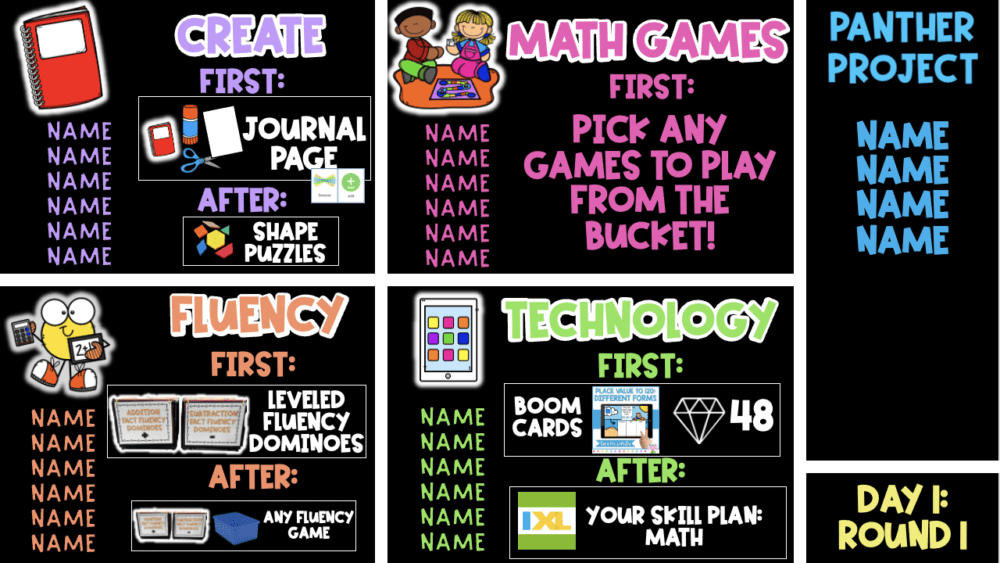
During the year I added a slide for independent work because students would ALWAYS ask what to do when they finished the math assignment (even though the answer was always the same) or where to turn in their paper (into math). After getting tired of answering these questions, I created a slide so students could look up and remember the answer to their questions (if we’re working on a math paper, we turn it into math).
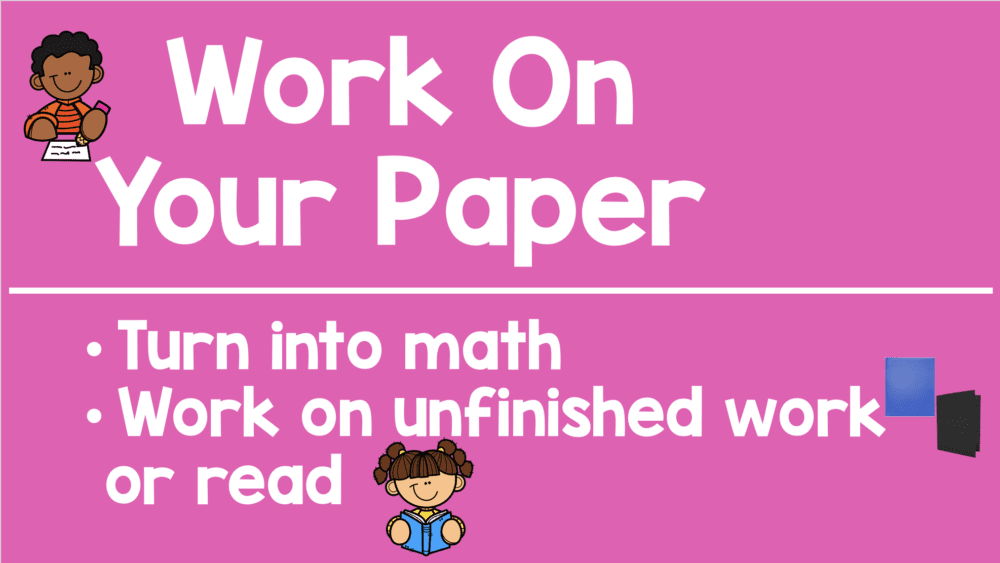
Our Math Centers
Math Games
The math games station is pretty self-explanatory. I have this station on my front carpet and I put a variety of games in buckets that students can pick from. Some of the games remain in the bucket for a good portion of the year (basic addition and subtraction games) and other math games rotate in/out every few weeks.
I have really started only putting math games in this center for skills we have already covered instead of what they are currently learning (unless I know they can do it independently). The reason I do this is because students are playing these games without my guidance or support most of the time, and I don’t want them practicing a skill incorrectly that’s just then being taught or covered later in the week.
Instead, I like to keep my math games center as a spiral review of concepts we have learned throughout the year. This helps content to stay fresh in students’ minds and also give them skills they can successfully practice with other students. I make sure to also include some games that students can play on their own. Sometimes I have a “must do” game for students to complete, but most of the time I let them choose what they want to practice.
Fluency Station
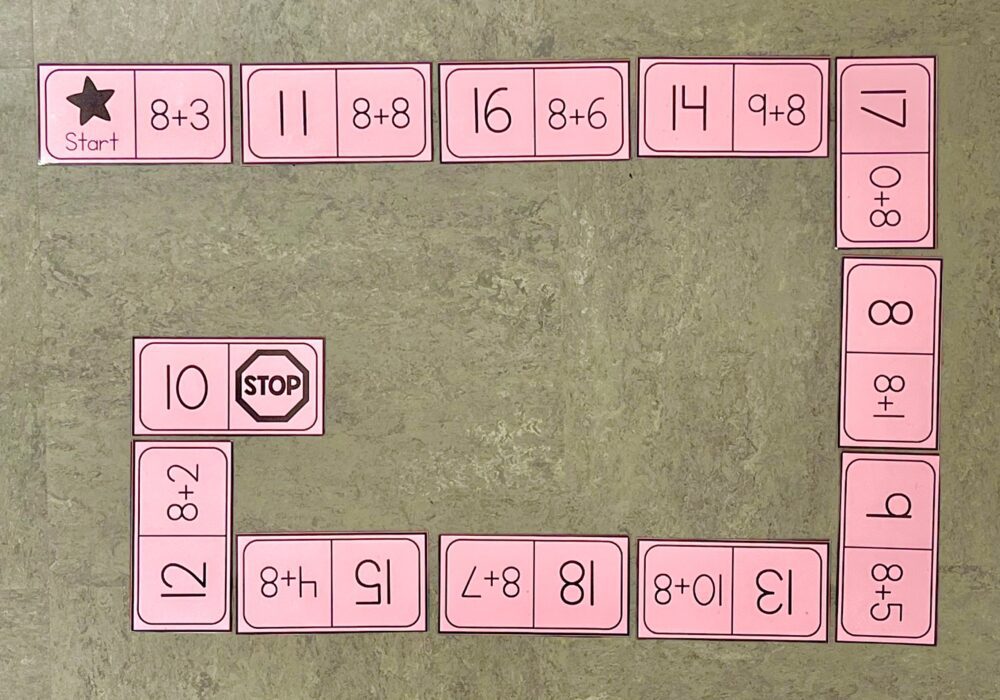
I added this station this year and it’s been my new favorite math center! We have leveled math fact assessments each week and students each have their own level they have to practice. I wanted my students to get meaningful fact practice, so I created addition and subtraction fact dominoes that students practice on their own level each time they come to the station as their “must do”.
Once students have successfully finished a set of fact fluency dominoes on their level by themselves, they get to choose from a variety of other math fact games to play with a partner as their “may do”. (Click here to go to a more detailed blog post about this math center.)
Create Station
This station always contains a journal sheet for students to complete. It is usually tied to the unit we are doing or just completed, although sometimes I use it as a spiral review. I ended up creating 2 journal pages per week for students to complete (I trade out the paper in the “Create” bucket halfway through the week once everyone has done the first page).
I used to do a few cut/paste matching activities for students to do (ex. match ten frames to teen numbers, clocks to times, coins to names, etc.), but honestly they would take a long time cutting out the pieces that they didn’t always finish. I switched to where most of the journal pages just have a big rectangle cut border around, which really helped ensure students spent more time solving problems and less time cutting paper. I took screenshots of 2 journal pages I made below!
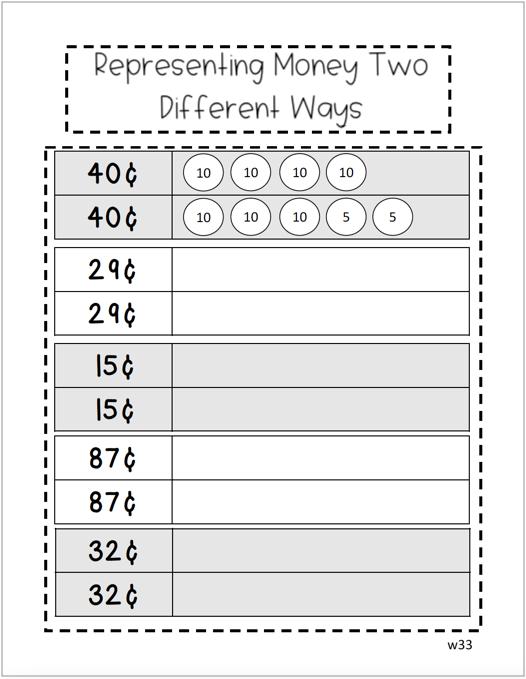
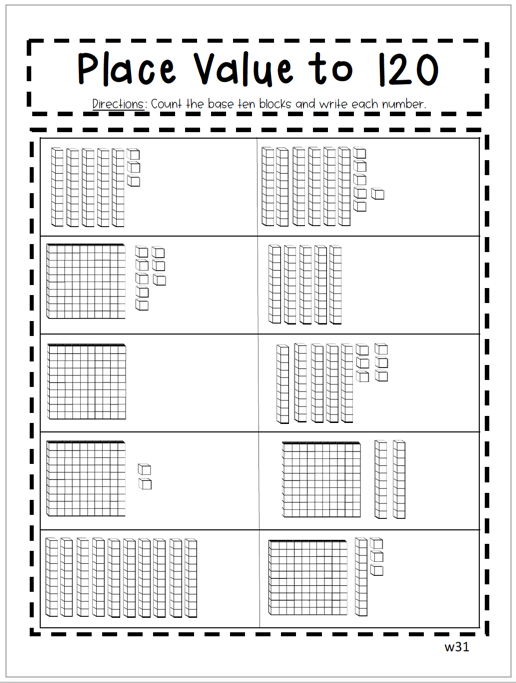
One “hack” I did this year that I LOVED was having students take a picture of their completed journal page (glued in and solved) and submit the picture to Seesaw. My students’ journals on Seesaw are set up to where I have to approve everything before it’s officially in their journal/sent to parents.
At the end of the day, I quickly went through my “to be reviewed” posts and checked students’ journal page. If it looked good, I deleted it (no need for parents to see a ton of journal pictures). If I noticed some mistakes, I would call that student over with their journal either that day or the next to review the skill & help them fix it. I left the post in my “to be reviewed” section as a reminder to meet with that student and then deleted it once I did.
I loved using Seesaw to review journals much better than collecting 22 journals each week and sifting through them. I definitely wanted to give students some sort of feedback instead of never checking their practice, so this was a great “hack” that I will continue next year as well.
Once students submitted the picture of their journal page on Seesaw, they got to work on these early finisher math logic puzzles until it was time to rotate.
Technology Station
Most of the time for our technology station, I use Boom Cards related to what we are learning as the “must do” activity. I love the fact that Boom Cards are self-checking and give students that immediate feedback while they are practicing a skill. During math centers, I include a visual of the deck that’s assigned to them that they should be working on as well as a diamond point goal they have to finish before moving on. This helps ensure students are getting meaningful practice and mastering what they are practicing. You can read more here about why I use diamond point goals in my classroom!
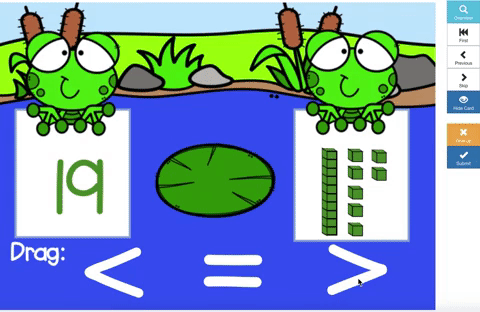
The “may do” activity is usually for students to work on any skills from their IXL Math Skill Plan. Our district utilizes the NWEA MAP test and IXL has a nice feature where you can input students’ scores and it gives them specific skills they should be working on. If you happen to use the MAP test as well, check out this article on how to set this up on IXL!
Overall, I love how my math centers have gone this year and definitely plan to keep this format for the foreseeable future. If you have any questions about how these centers work, don’t hesitate to reach out and ask!
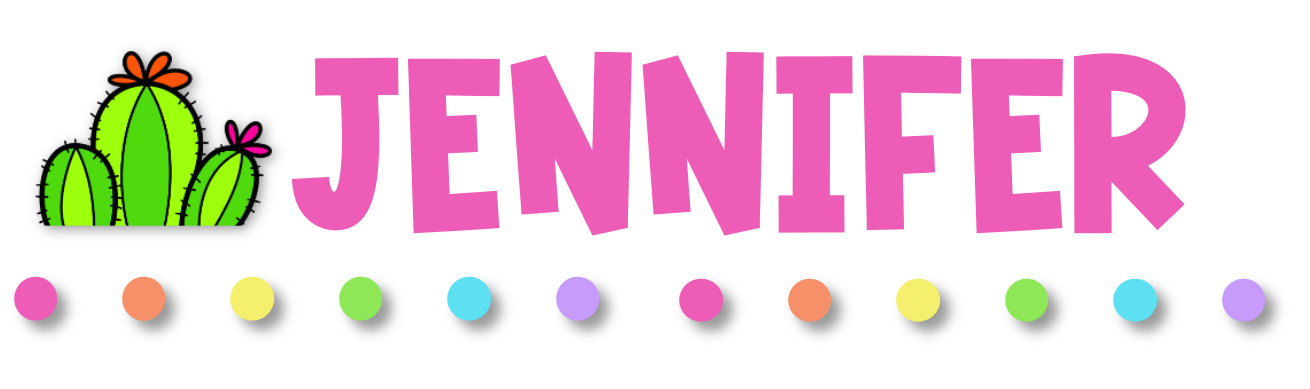
Want to save this pin for later?