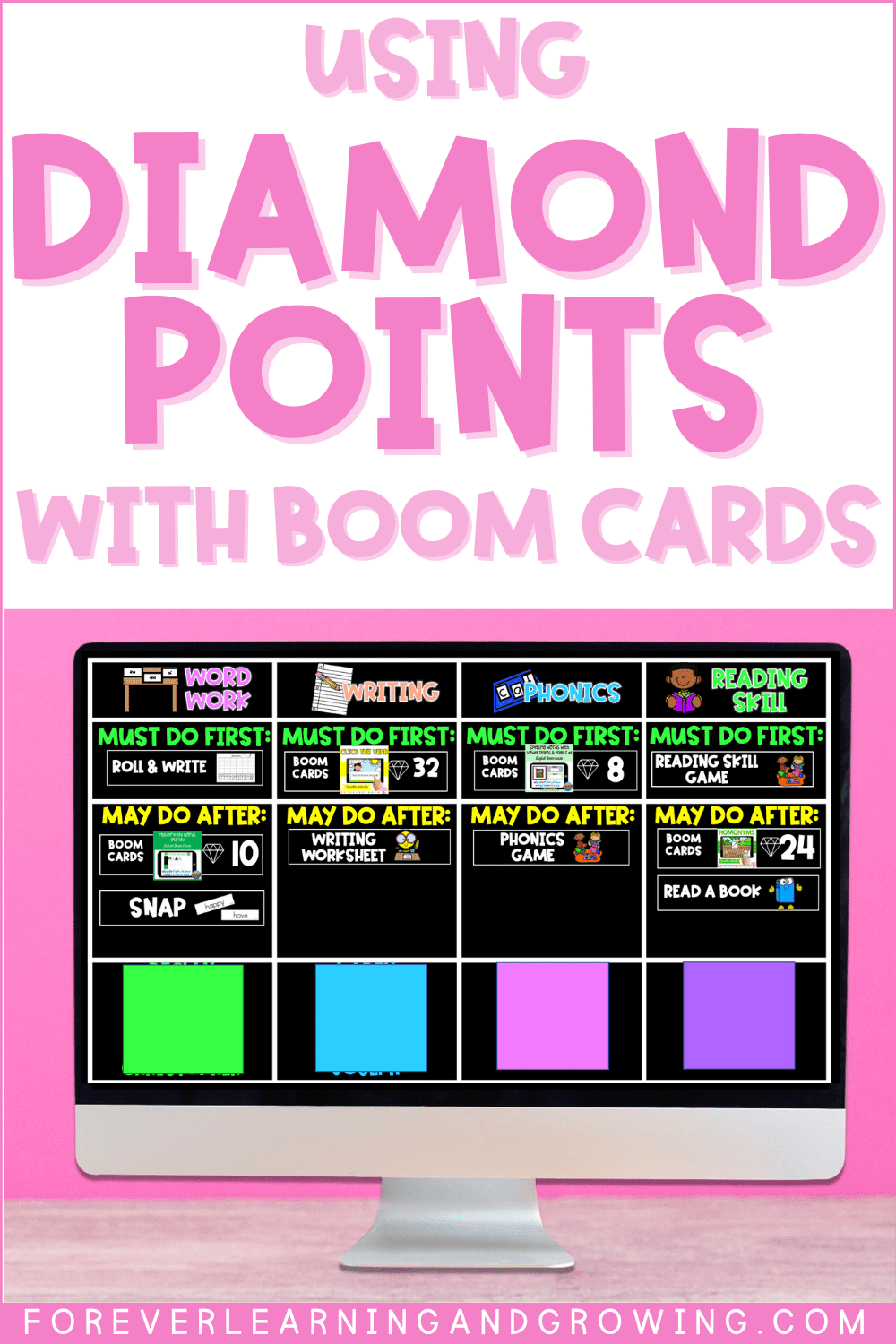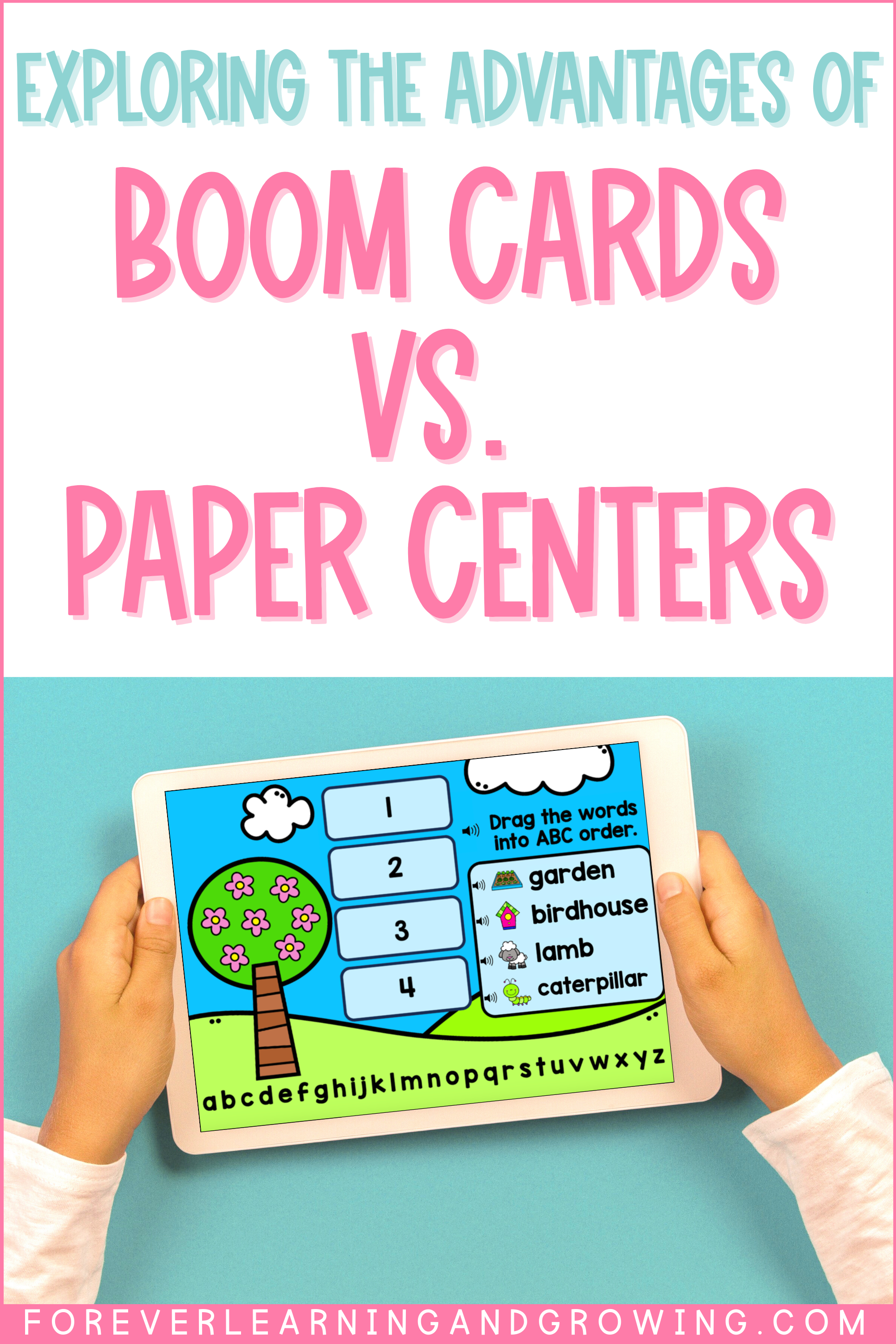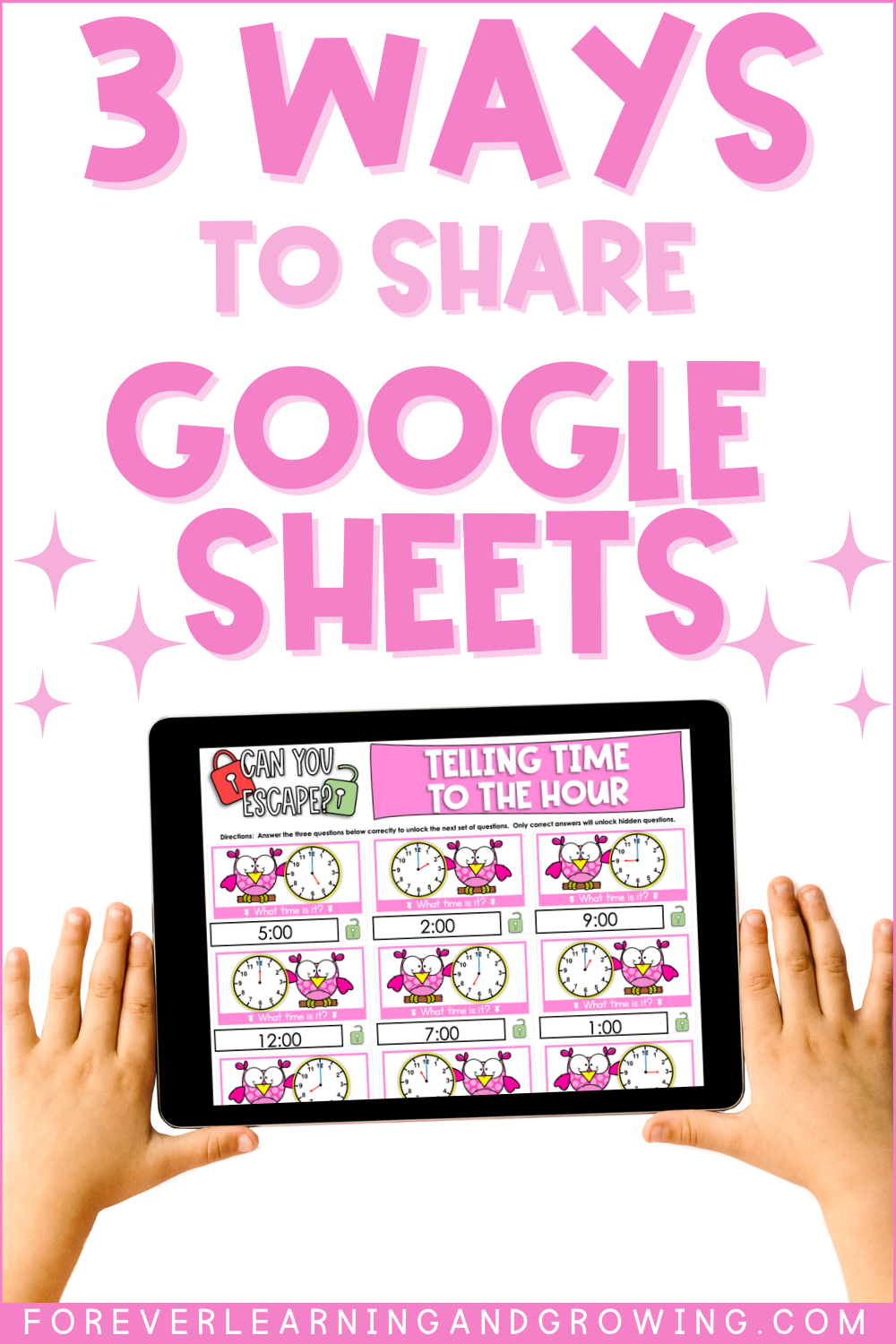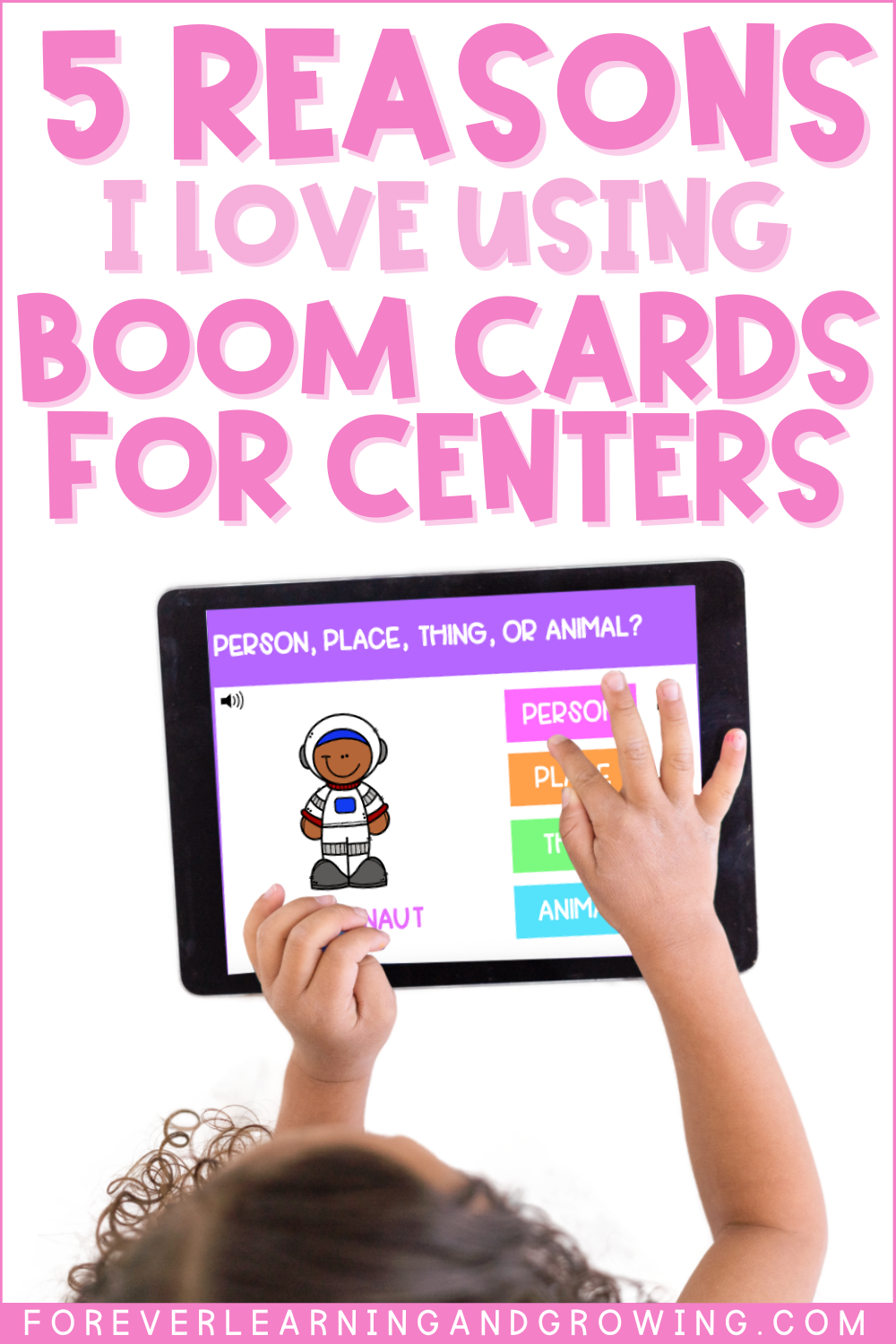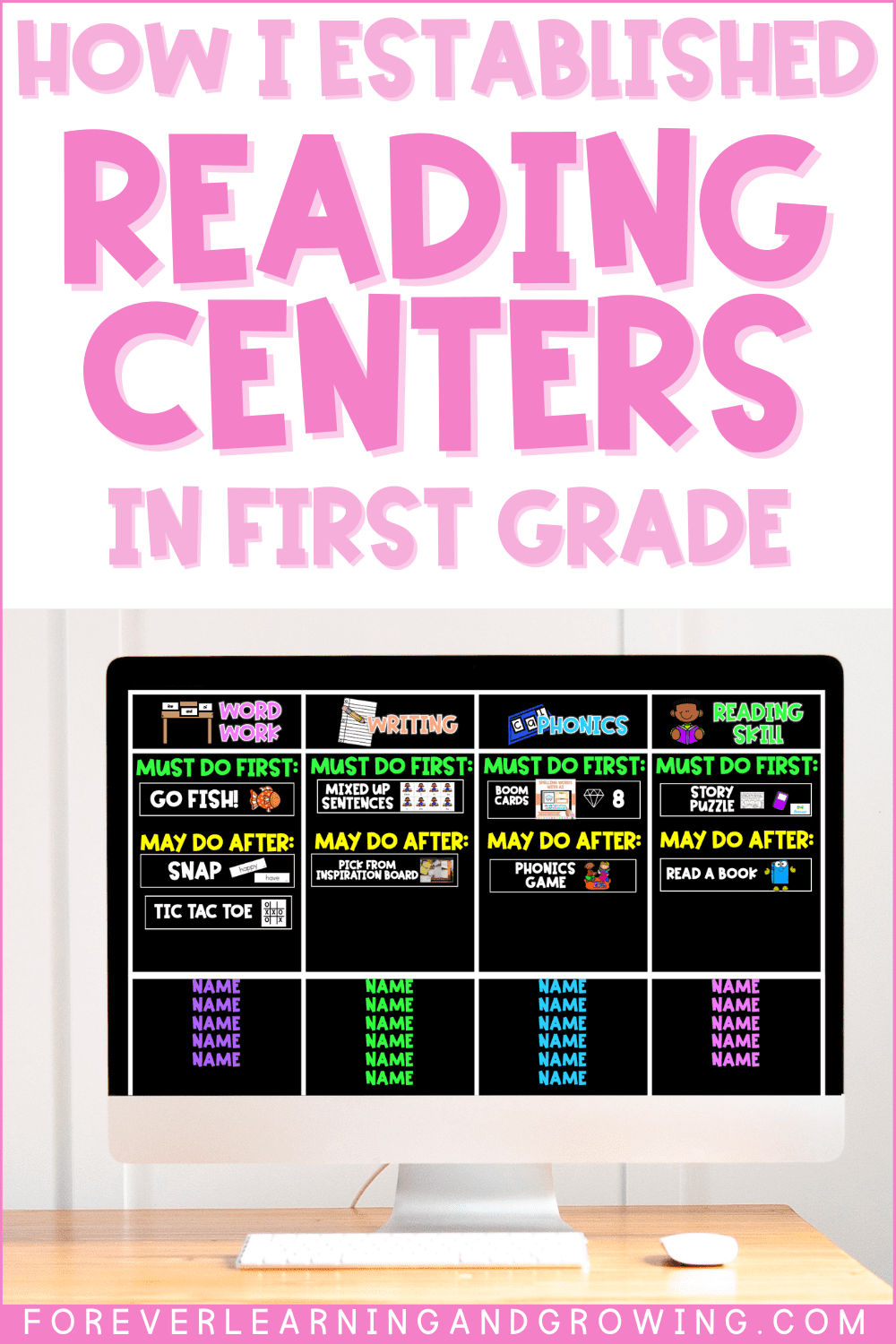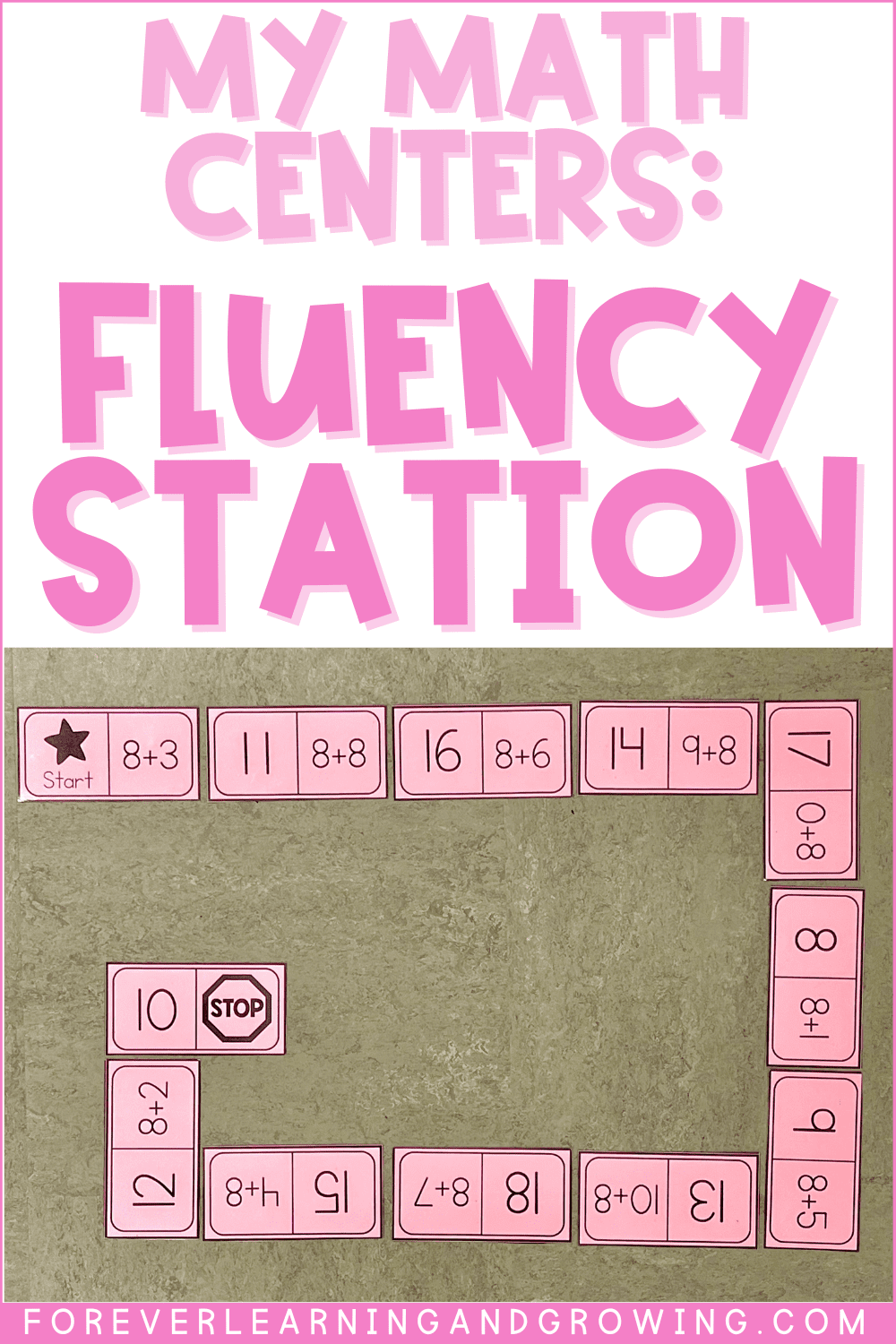Using Diamond Points Strategically with Boom Cards
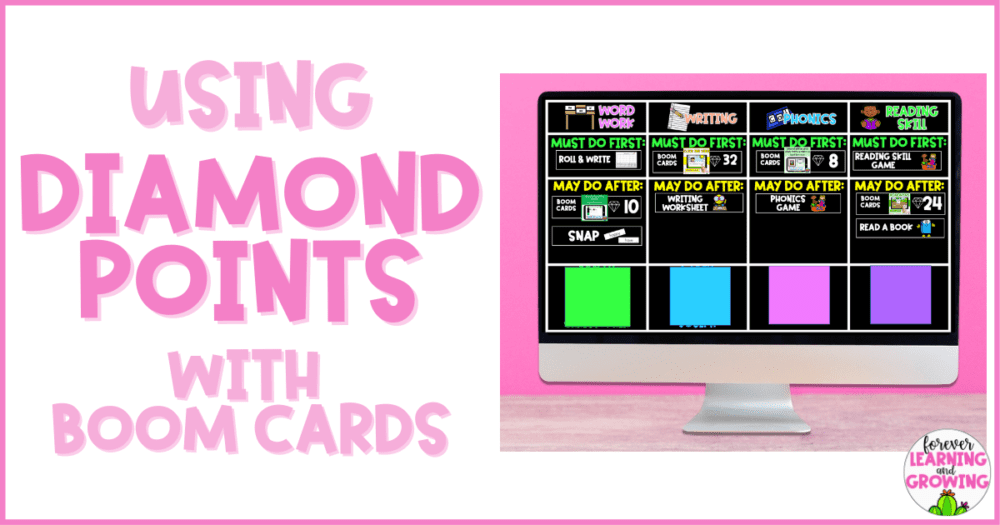
It’s no secret that I like love Boom Cards. We use them weekly in centers and even for independent activities. However, I would say we primarily use Boom Cards in centers. I am very intentional about how we use Boom Cards during centers– students don’t just get to play them and be done. I always give students a diamond point “goal” that I want students to meet or surpass. Today I’m sharing all about how I use diamond points during my centers!
What are diamond points in regards to Boom Cards?
Each deck on Boom Cards is composed of a certain number of cards. As students play a deck, they earn a diamond point for every question they get correct on the first try. So if a student answered 20/30 questions correct as they play a deck for the first time, they earned 20 diamond points.
The great thing about diamond points is that students always have the opportunity to earn them all, even if they miss a question the first time. Once a student has played a deck all the way through, they can play the deck again. It will remember however many diamond points the student earned the time before and if they answer any questions correctly that they missed last time, they can still earn those diamond points. The key here is they only earn additional points for the questions they originally missed.
Where do students (or teachers) find diamond points on Boom Cards?
Students can see how many diamond points they’ve earned on their main page for Boom Cards. Upon logging in, they’re taken to the assignments tab that has all the currently assigned Boom Cards. Beside each deck, there is a green progress wheel that shows how many cards they’ve done in the deck. When a student has answered all cards in a deck, the wheel is completely dark green with a check in the middle.
Beside this progress wheel is a blue diamond point wheel. This shows their progress towards earning all their diamond points. For example, if a student has earned 42/50 diamond points, that means there’s 50 cards total in that deck and the student has correctly answered 42 questions on the first try (either in the first or subsequent attempts).
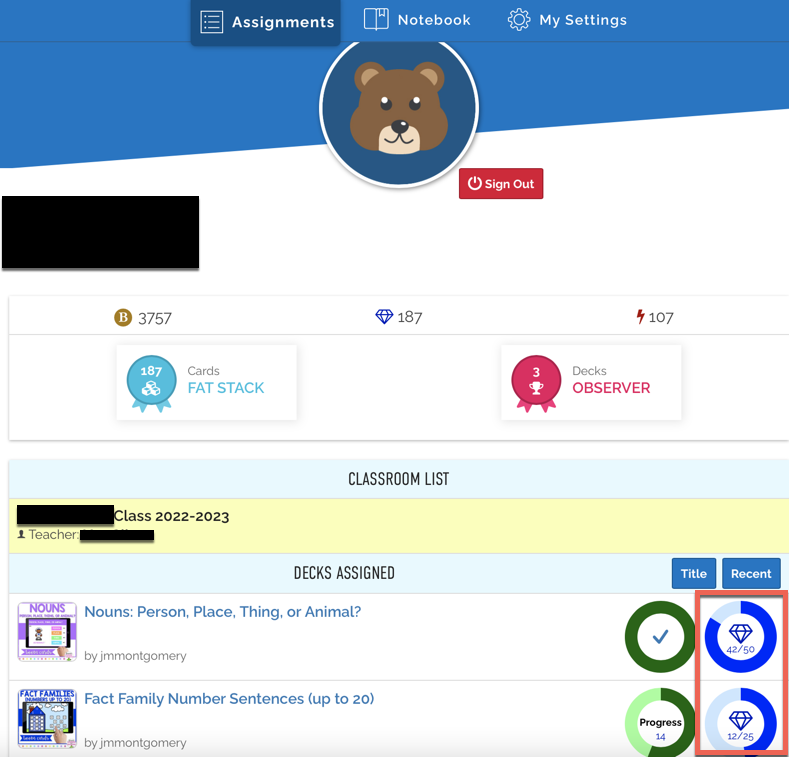
Teachers can view this data by going to the “reports” tab in Boom Cards and selecting their class. You can then click to view a report for any deck in your library, but if you want to see students’ current progress, click on “currently assigned”. You can then select however many decks you’d like. Make sure “mastery” is selected, as this will show you students’ progress towards earning all their diamond points.
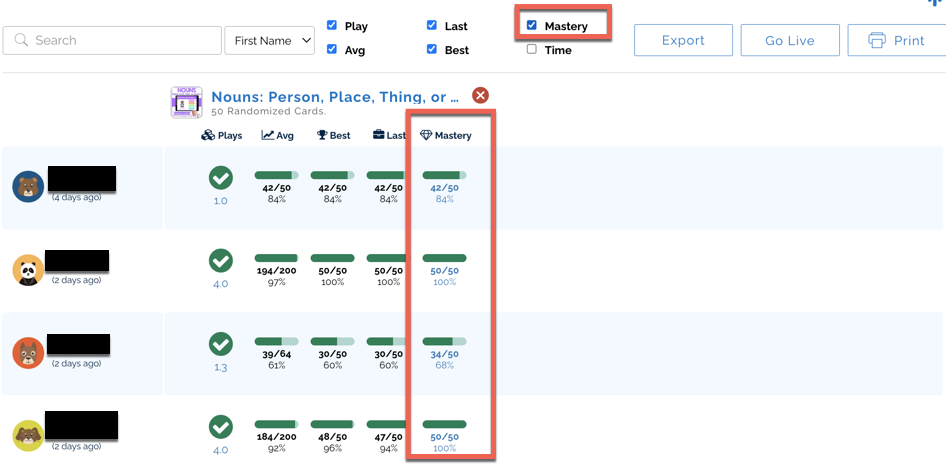
While as a teacher I’m not always checking the reports tab (although I do every once in a while), my students are monitoring their own diamond points every time they practice with Boom Cards.
How I Use Diamond Points in the Classroom with Boom Cards
If “goal-setting” isn’t a buzzword in education right now, I don’t know what is! Diamond points are a great way to set goals for your students and to give your students a “score” to beat or strive towards. Any time we do centers, I display the Boom Cards deck I want students to practice (this visual helps them know which deck to click on) as well as how many diamond points they need to earn. My reading and math centers are organized in a “must do, may do” format, so students MUST meet their diamond point goal before the can move onto a new activity.
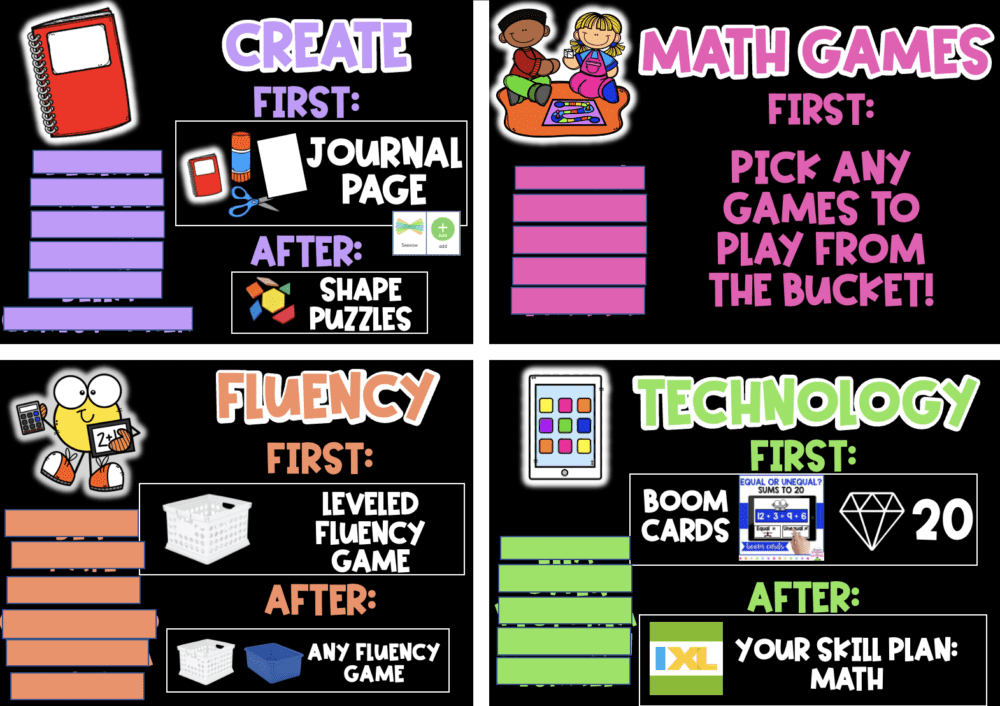
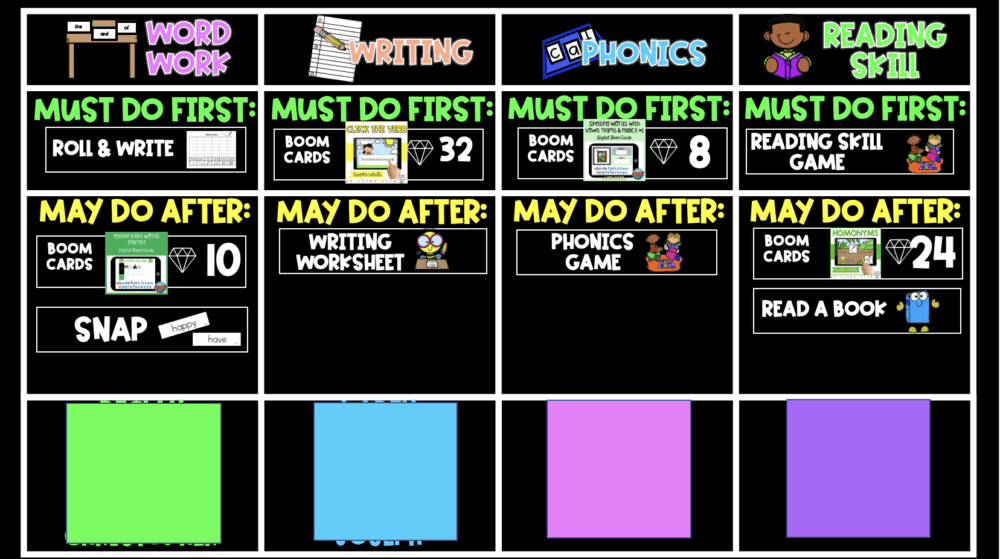
My diamond point goal for Boom Cards is always whatever 80% correct for the deck would be. So if the deck had 50 questions, students must earn 40 diamond points. If a deck has 10 cards (like many of my spelling practice ones), students would have to earn 8 diamond points before moving on to something else.
I already mentioned goal setting as a reason to use diamond points. Another reason would be to make sure students are really demonstrating mastery of a concept. There’s also always one kid who some days would just “crazy click” (as I call it) through a deck. By setting diamond point goals, this problem has really gone away and I’ve been able to help ensure students keep practicing a deck until they are getting proficient at the content. (I can also look at the data and if a student is really struggling with one, I can pull that student for additional support with that skill).
Now as a warning, a few of my first graders did get a little confused with diamond points initially. If it said they earned 29/40, some saw 40 and thought 40 was the number of diamond points they had. After I realized a few were getting confused, we had a quick mini-lesson on how to check and read our diamond points. After that, we haven’t had any problem determining that number!
Working towards diamond point goals might take a little getting used to for your students if they’ve never done that before, but they’ll catch on quick! Now if I ever forget to tell my students a goal (or choose not to), they immediately ask me how many diamond points they need to get. They know every time they practice a skill, they are working towards a goal.
I will say– sometimes I don’t want them to work towards a goal and will tell them just to answer each question once. One reason I might do this that I’m taking a grade on a Boom Card assignment. However, 95% of the time, my students are working towards diamond point goals I’ve set for them.
Are you new to Boom Cards? You can check out all of my Boom Cards Resources and through a promotion get 10% off your membership.
You can also download a free deck below to give them a try!

I hope you found this blog post useful. If you aren’t using diamond point goals yet, you should definitely give them a try! Have any questions about Boom Cards or diamond points? Don’t hesitate to ask!
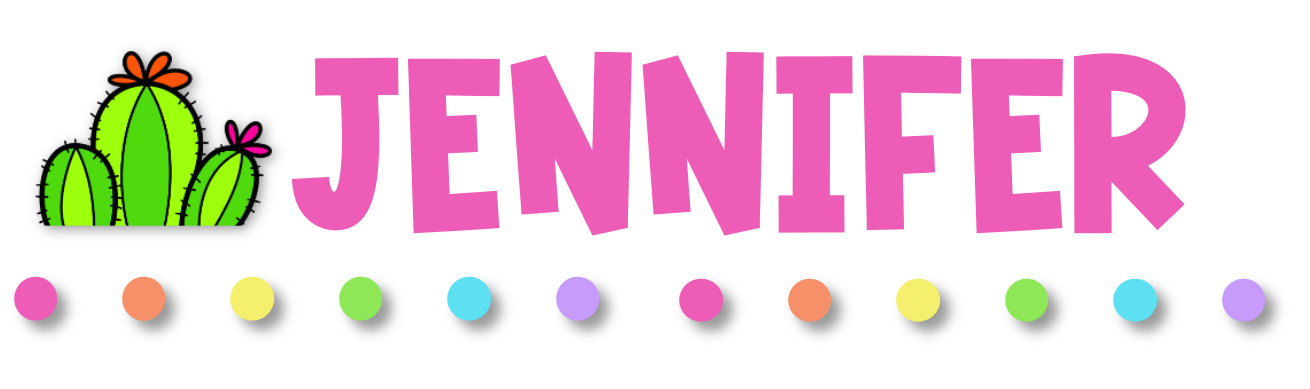
Want to save this for later?