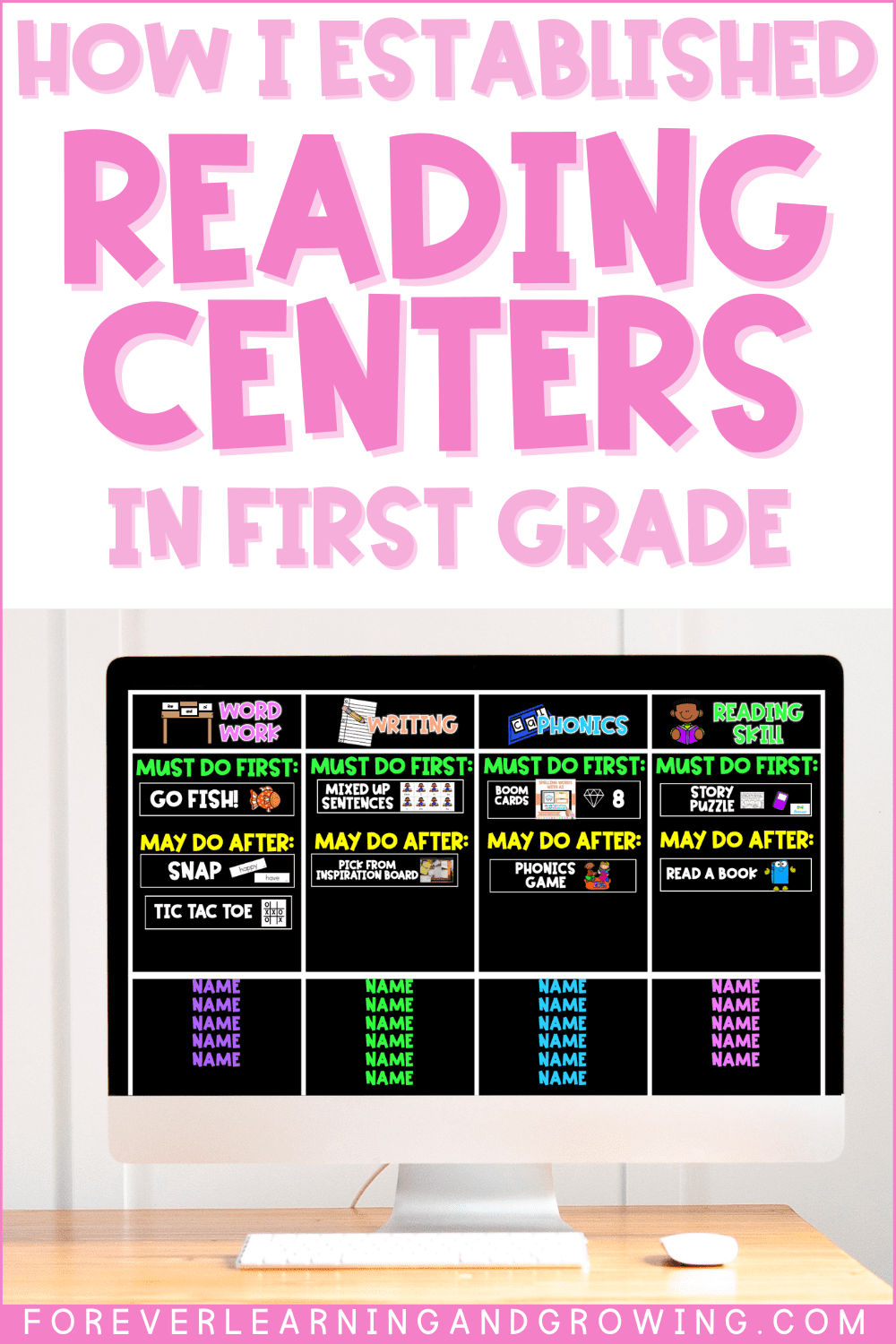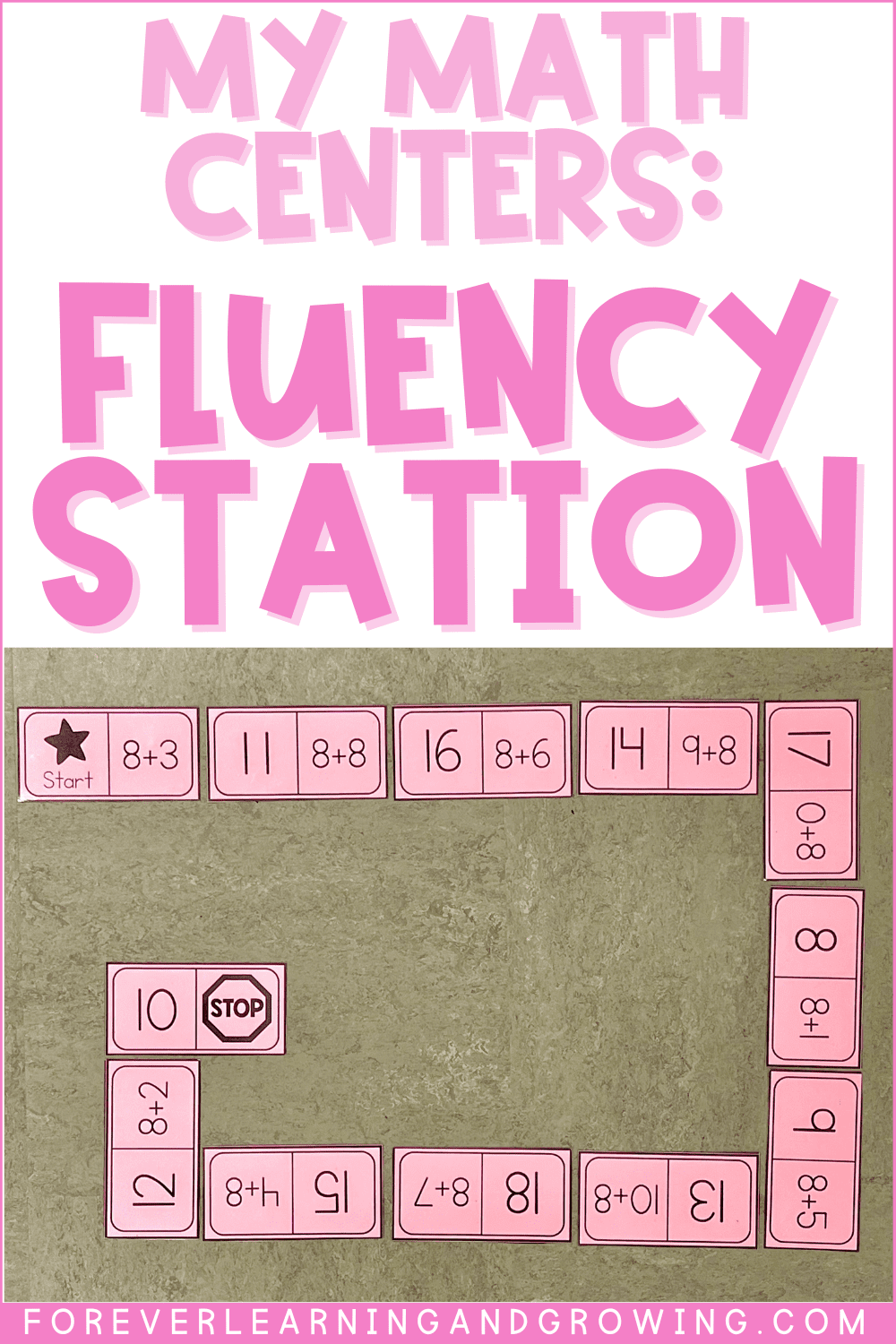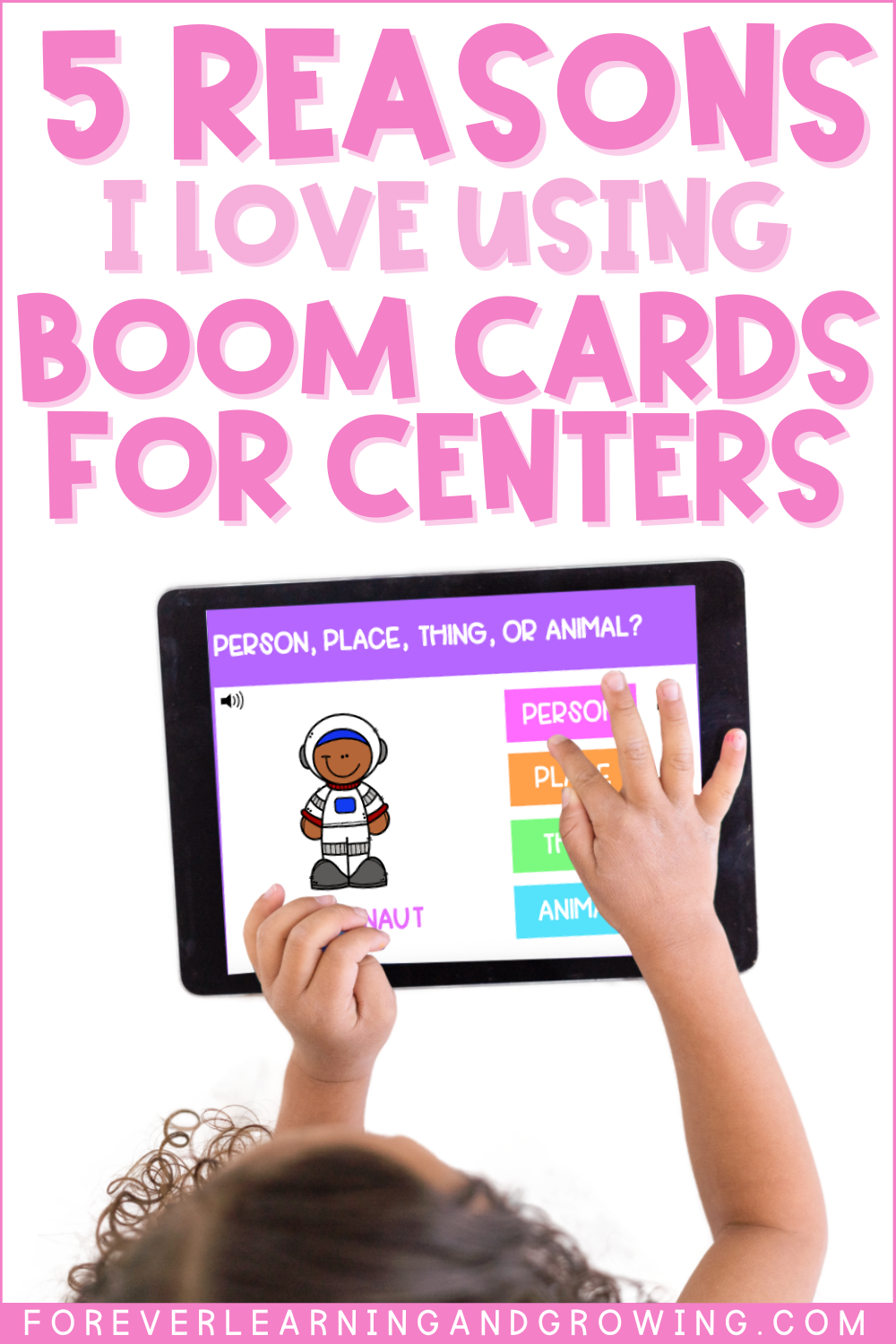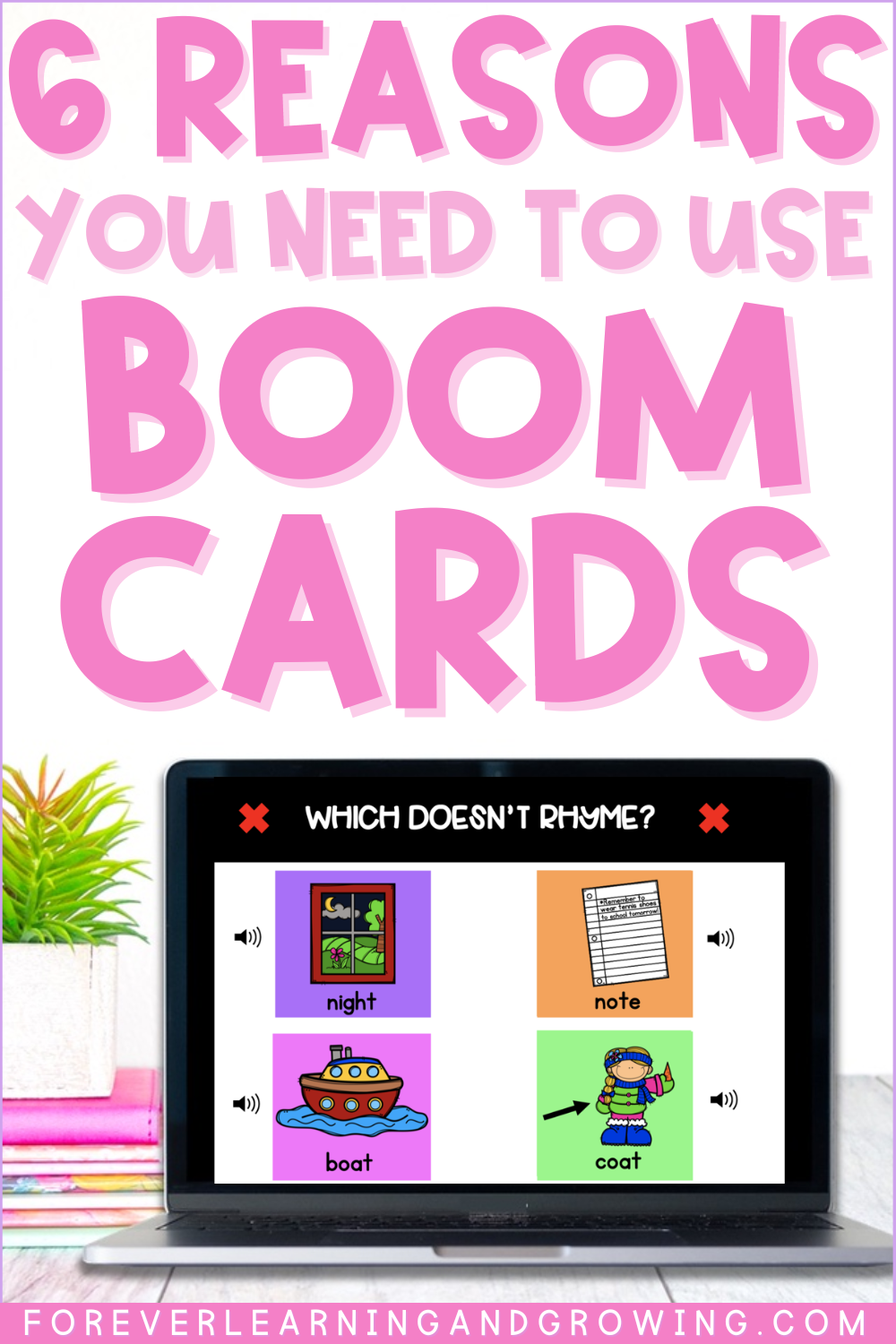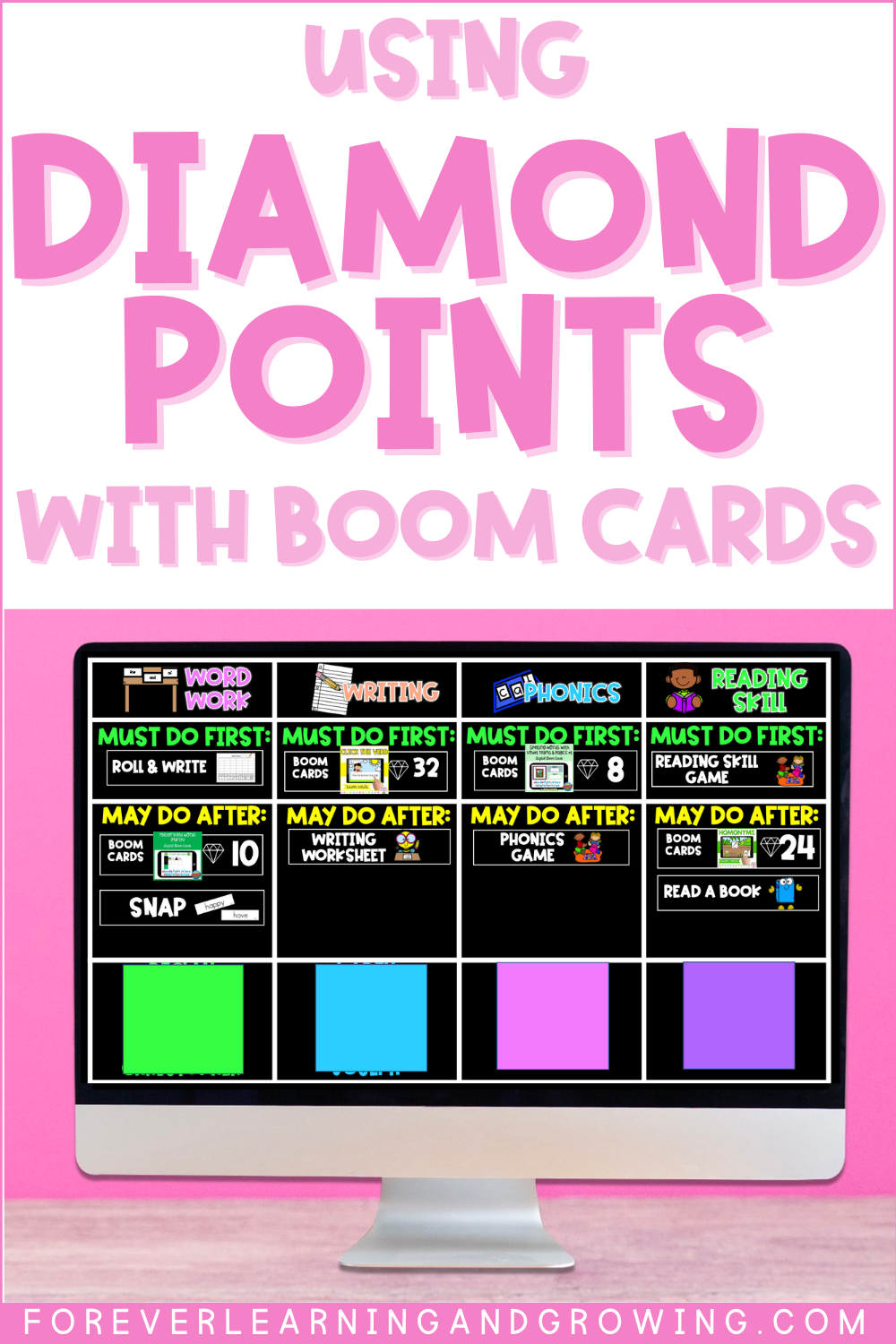Exploring the Advantages of Boom Cards vs. Paper-Based Centers
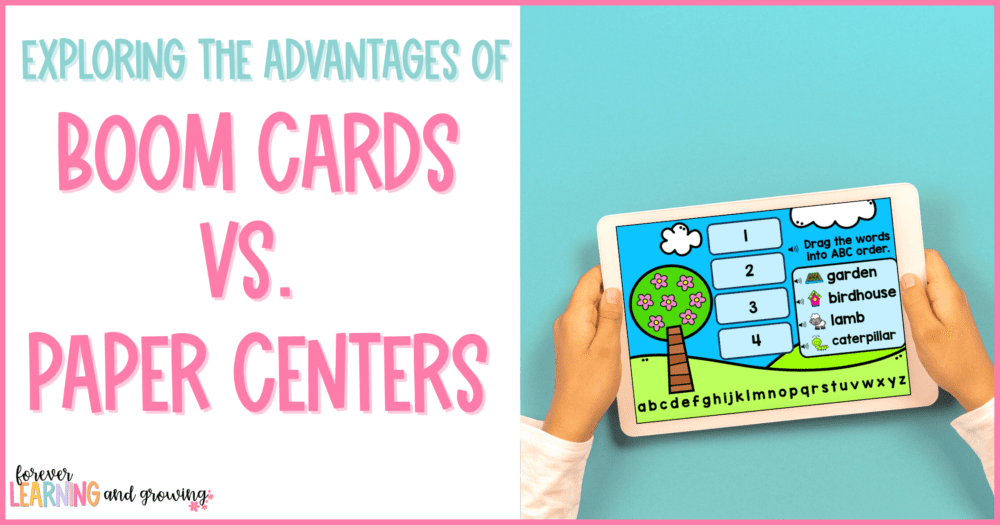
It’s the never-ending debate: paper-based resources versus their sleek digital counterparts. I know many people are very pro-hands-on centers (aka paper resources) & some people who swear by digital tools. (Spoiler alert: there’s a place for BOTH!) I’ll walk you through the advantages of Boom Cards & paper resources as well as the disadvantages of each.
Paper-Based Centers
Let’s give credit where it’s due. Traditional paper resources have been our reliable go-to for centuries, offering a tangible connection to learning.
Advantages of Paper-Based Center Resources
- Tactile Connection: The hands-on feel of paper resources can be comforting for some learners. The act of physically engaging with materials can leave a lasting impression. Some students are truly hands-on learners and being able to manipulate different cards helps them be successful.
- Instant Accessibility: With paper centers, materials are readily available for use at any time. There’s no need for students to log in, wait for devices to load, or navigate through digital platforms.
- No Technical Dependencies: Paper resources don’t require electronic devices or an internet connection. This eliminates potential technical hiccups (such as wifi issues) and ensures that learning activities can proceed smoothly.
- Suitable for Groups: Many paper-based centers lend themselves well to group work. In my classroom, most of hands-on centers are supposed to be done as a group. Students need practice working together, taking turns, and being problem-solvers. I love that students can learn from and support one another while practicing skills we’ve learned in class.
Disadvantages of Paper-Based Center Resources
- Cost of Supplies: Printing materials can be costly. For centers to last, you need paper, ink, & lamination materials. Students love resources in color ink, but that can be costly. Some teachers are very fortunate to have all of these provided for them (but that’s not the case for everyone).
- Preparation of Materials: Depending on what center you are using, it could be very low-prep or it could require a lot of cutting. It can be time-consuming to cut out all the pieces to your paper centers, especially as a new teacher. We are very fortunate at my school that we have parents volunteering to help cut out materials, but I also feel bad asking for a lot of help.
- Limited Interactivity: Traditional paper lacks the dynamic, interactive features that captivate the attention of young learners. It can sometimes fall short in providing the hands-on, engaging experiences that digital tools offer. Many paper centers don’t have a way for students to see if they are getting the right answer (or if there’s an answer key there’s always those students who immediately look at that).
- Storage Woes: Physical storage of paper resources can be a challenge. Folders, binders, and cabinets fill up quickly, and locating specific materials can be a scavenger hunt. My students also manage to lose or misplace pieces to my paper centers all the time so it can be timely to find (or reprint) a missing piece.
Boom Cards
Now, let’s turn the spotlight on the advantages of Boom Cards. This learning platform is truly a game changer!
Advantages of Boom Cards
- Interactive Bliss: Boom Cards take interaction to a whole new level. Whether it’s dragging and dropping items into place or typing in an answer, the level of engagement is unmatched. The level of interaction on Boom Cards makes it seem like a game to students and they’ll get more practice/questions answered than they ever would on a worksheet because of it!
- Audio Support: One word – magical. No more having students come interrupt your small group to ask what something says. Imagine a child clicking on a word and hearing its pronunciation or clicking to hear the directions instead of asking you. This auditory layer provides invaluable support for early learners, making the learning process not only visual but also auditory.
- Self-Checking Magic: Boom Cards do the heavy lifting by providing instant feedback to students. No worrying if students are peeking at an answer key or practicing a skill the wrong way. Boom Cards provide instant feedback if an answer is right or wrong and let students try again to answer. Students can also play decks more than once and earn back diamond points for questions they might have initially missed (learn more about diamond points).
- Effortless Grading: Gone are the days of drowning in a sea of papers to grade. I love to assign Boom Card decks for independent work. I can easily go to my reports later on and give students a grade based off what percent they got correct. It also is great data to see which students need more support with a concept.
- No-Prep: No printing, cutting, or making copies. Simply click “assign” and students are ready to start practicing. I love that I don’t have to gather and change out materials for my digital centers– I just simply assign/unassign decks with a click! I then right click the image of the deck cover I want students to work on and paste it in my center PowerPoint so they know exactly which one to do (especially if there’s multiple ones assigned at a time).
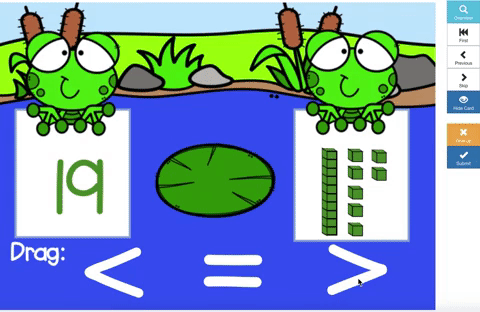
Disadvantages of Boom Cards
Now that I’ve gone over the advantages of Boom Cards, I’ll dive into a few (minor) disadvantages of Boom Cards (nothing is perfect, right?)
- Tech Learning Curve: Depending on how comfortable you are with technology, it might be a bit of a learning curve at first. However, after watching a few tutorials or playing around with it yourself for a little bit, you’ll catch on real quick.
- Device Dependency: Yes, Boom Cards require devices (our district is 1:1 devices). You can use iPads, Kindle Fire, Chromebooks, Android tablets, and plain old computers/laptops. Boom Cards can be played in the app or in a browser. Students do have to know how to use the device in order to utilize Boom Cards. But in a world where even toddlers navigate tablets effortlessly, this is more of a reality check than a downside. The first week of school I spend about 7 minutes introducing how Boom Cards work to my students and with a few tips/reminders in the coming days, they’re usually pros!
- Wifi is Required: You do need an internet connection in order for Boom Cards to work. If there is an internet outage, your students won’t be able to access the decks. If your internet connection is lagging, you might have trouble with an image or audio loading.
- Some Features Require A Subscription: If you want to see reports for each student and their progress on decks, you’ll need a subscription (you may be able to get a free trial). However, you can also use Boom Cards with a free account by utilizing fast pins (read more on that here), you just won’t be able to track student performance. If you’re utilizing a fast pin, you can either have students type in the code to play a deck or it gives you a unique link that you can use to create a QR code that students can easily scan to play! I obviously pay for a subscription (and find it incredibly worth it) but I’ve had teammates happily use both free accounts and paid accounts– it’s whatever fits your needs best! Your school might even cover the cost for you!
Why You Should Make the Digital Leap (If You Haven’t Already)
As you can see, there’s pros and cons to both paper-based centers and Boom Cards. Luckily, we don’t have to choose one or the other, you can (and should) do BOTH! Each week I try to balance the amount of hands-on centers and Boom Card decks I utilize so that I can truly get the best of both worlds!
If you’re still on the fence about utilizing digital centers, consider this: Boom Cards has been such a game-changer for me as a teacher. It truly revolutionized my reading & math centers. (You can read more about why I love Boom Cards for centers).
The interactive, self-checking, and audio-supported features create an immersive learning experience that paper resources simply can’t match. You’re not just upgrading your teaching toolkit; you’re opening up a digital realm of possibilities that will have your students begging for more (literally, mine do).
So, dear teacher pals, if you haven’t taken Boom Cards for a spin, it’s time to buckle up. Your teaching adventure is about to get a digital upgrade thanks to all the advantages of Boom Cards & you’ll be wondering why you didn’t start utilizing them sooner!

P.S. Want to try Boom Cards out? You can try this FREE deck below to see what it’s all about! You can also browse 100+ decks I have on TPT and Boom Learning.
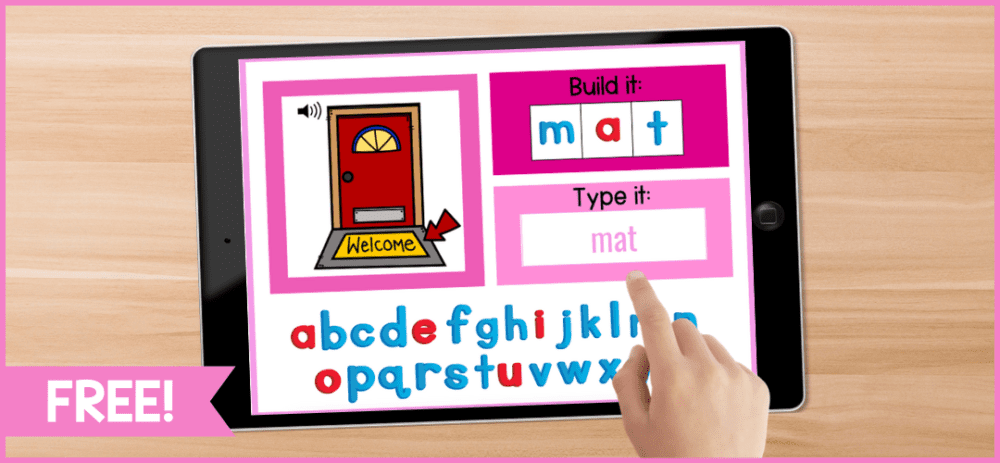
Want to save this pin for later?