What are Boom Cards? {6 Reasons You Need To Use Boom Cards}
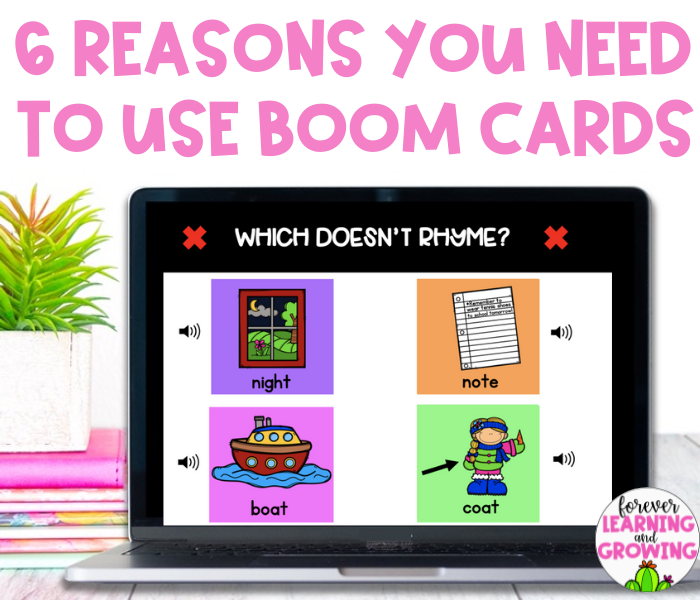
First Off– What are Boom Cards?
Boom cards are like interactive digital task cards. Each Boom Card game/set is called a “deck” and each deck is composed of “cards”. Each card is self-checking and provides immediate feedback to students if an answer is right or wrong (and Boom Cards allows them to try again if they miss a question).
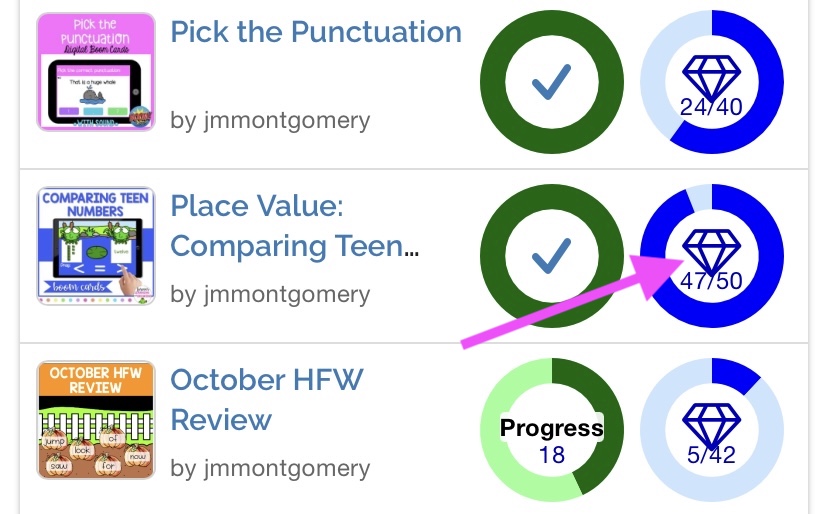
Students can earn “diamond points” for every answer they get correct. If a student misses 3 questions the first time they play a deck and there were 50 cards, they have 47/50 diamond points. If they want to earn back the 3 they missed, they have to play the deck again and get those cards correct on the first try. You can make or buy Boom Cards for just about any subject.
If you want my opinion, Boom Cards are an absolute game changer. I remember when I first discovered Boom Cards- it was during lockdown in April 2020 and I was browsing different teacher accounts on Instagram. After seeing a post about someone’s Boom Card product, I instantly started looking up more about Boom Cards. I thought it was *literally* the coolest thing I had ever seen in education! Instantly, I messaged my teammate (and even found our original message thread). I said that I had found a cool new website and would look into it in the nest few days. Not even 30 minutes later I messaged her again…
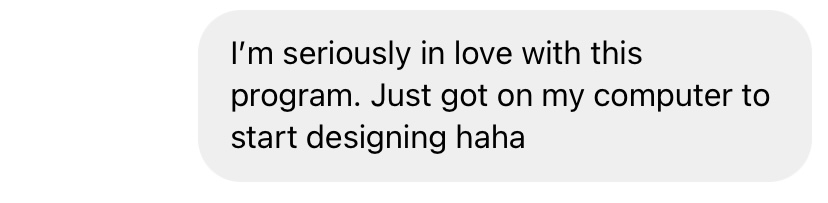
That week I rolled out Boom Cards to my students and never looked back. They absolutely LOVED them and I’ve been creating and using them ever since!
Now that I’ve answered “What are Boom Cards” and you know how much I love them, here are…
6 Reasons You Should Be Using Boom Cards
1. Boom Cards are self-checking
I got feedback from an observation one time as a “grow” point that not all students knew if they were getting answers right or wrong on centers (which was true, but I struggled to figure out HOW to ensure they did get feedback when I was across the classroom working with a small group of students). While I had already been using QR codes as a quick-check on task cards (and do think this can be pretty effective), I would also catch some students scanning first to find the answer.
I LOVE that Boom Cards give students instant feedback if an answer is correct or incorrect. Students aren’t just playing without any clue if they’re doing good or not– they get a “ding” if it’s correct and it moves to the next card or they get a “whoops” if they miss a question and the chance to answer again. While they can answer again if they miss, it does reflect they missed it in their diamond points. If students want to earn all their diamond points, they have to do the deck again and get any cards they missed the first time correct on their first try.
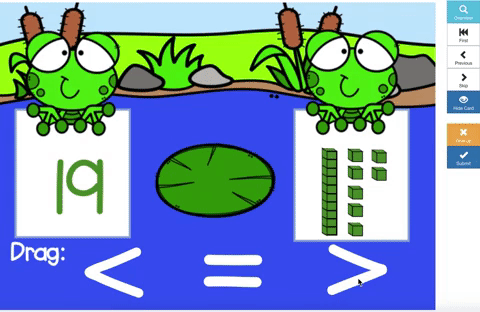
2. They’re engaging
The best thing about Boom Cards is it feels like a game. My students LOVE doing Boom Cards because of this. I love that you can code so many things in each deck– they are truly interactive! Students can type answers, click answers, or drag items to answer a problem (some examples are dragging letters to spell a word, sorting items/words into different categories, or even building numbers using place value blocks).
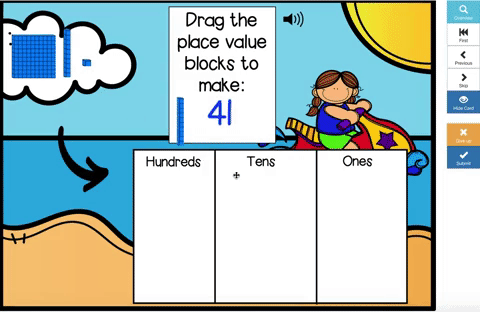
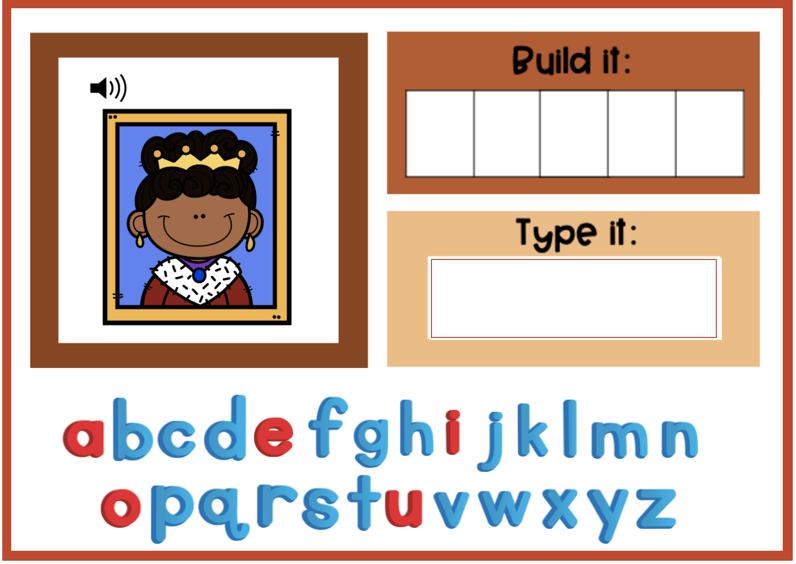
3. Boom Cards make great centers (and you can hold students accountable!)
I use Boom Cards weekly for my math and reading centers. I’ve made (and you could easily find) decks for most math concepts we teach and assign them to do in centers or when they are done with independent work. It provides extra practice with skills we are working on. The same goes for reading centers– I assign grammar, phonics, and various reading skill decks for students to practice each week.
Last year with everything being digital, I really relied on Boom Cards for reading centers. I made 4 themed decks for each month that students could practice high-frequency words with. Students would click on the word they heard, type high-frequency words, rearrange letters to spell the words, and find the words in a sentence. Students excelled at high-frequency words that year because it was an engaging and fun way for them to practice and be exposed to those words.
Something I’ve done in the past year that’s been very effective is holding students accountable through diamond points. If I assign a spelling Boom Card deck, I make sure each student practices until they get 8/10 diamond points (and I found grades improved when I started doing this). For reading centers, I just started posting how many diamond points students need to get for each deck on my must do/may do charts to ensure they can show mastery before moving onto another activity.
4. They make great quick-checks
Instead of using a worksheet to assess mastery of a concept, Boom Cards can be used! I just have my students play the deck one time. Later that day, I go to reports in my account to see how they did. In the screenshot below for my Pick the Punctuation Boom Cards, you can see how many questions were answered correctly out of how many total questions were answered. It then gives a percent you can easily use for a grade. This particular deck had 40 cards total. Even if a student only answers some of the questions in the deck, it still gives you the percent correct out of the total number of questions answered.
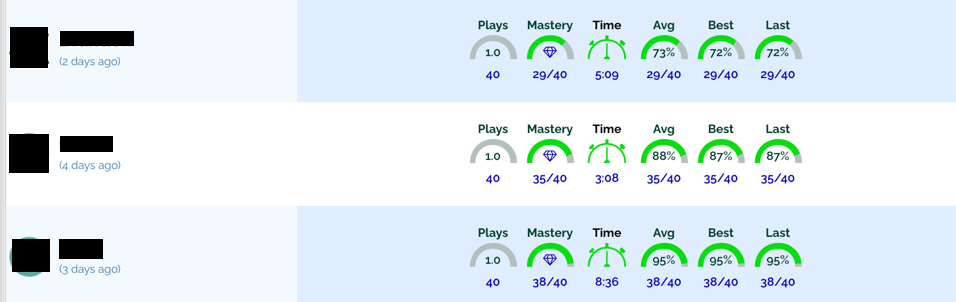
5. ALL students can be successful with audio support
One problem I run into daily in first grade is not every student can read, so several students require extra help with assignments or oral administration. The great thing about Boom Cards is that each deck can be created with audio, allowing students to answer questions without teacher help. I add audio support to nearly all my Boom Card decks to ensure that all learners can be as successful as possible. Depending on the deck, the audio may play automatically or only upon click.
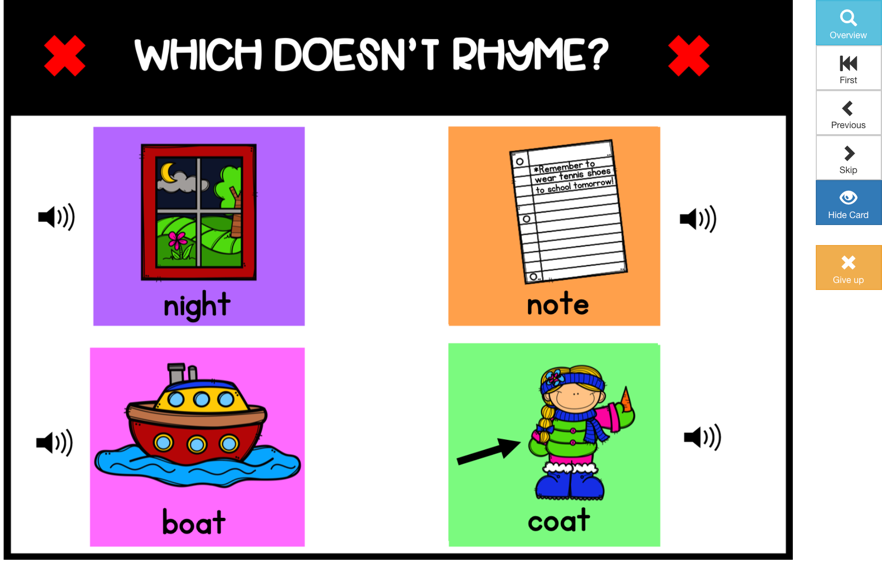
In my Which Doesn’t Rhyme? Boom Card deck, I have audio for each of the 4 word choices on each card so that students can hear the words if they can’t read them, and then click the word that doesn’t rhyme. If they need to hear a word again to be sure on an answer, they can click it again!
6. {Purchased} Boom cards are no-prep
Need an easy center for students to do? Want an assessment to use at the end of a lesson or a unit? Do your students need extra practice with a concept? Boom Cards work perfectly for all of these needs! First, find a Boom Card deck that is covering the concept you need. Then, assign the deck with the click of a button. That’s all you have to do! No cutting, creating worksheets, or making QR codes. Of course, you can create your own decks if you’d like to– but using pre-made ones requires literally no-prep on your end!
Interested in purchasing some Boom Cards for a no-prep activity? You can view all of my Boom Cards on TPT or Boom Cards.
How Do I Get Started With Boom Cards?
Ready to try out Boom Cards? All you need is a tablet or computer with an internet connection. Boom Cards can be played on a modern browser (Chrome, Safari, Firefox, and Edge) or through the app. Adults must have an account (free or paid) to assign Boom Cards to students. If you’re new to Boom Learning, you may be offered a free trial of a premium account.
While you can use Boom Cards with a free or paid account, I do think it’s very much worth it to get a basic paid account. Check out the different memberships that Boom Learning offers and decide on what’s best for you based off what features you’re interested in. As part of a promotion, you can get a 10% membership discount (if you’re a new user) by using my referral link.
Want to purchase Boom Cards? You can buy decks on Teachers Pay Teachers or Boom Learning. If you’re a first grade teacher, I have TONS of great decks you can grab (and am constantly adding more!)
Want to try out a free deck before grabbing any? Subscribe below to be sent a FREE Deck on Boom Cards- ABC Order: Letters.
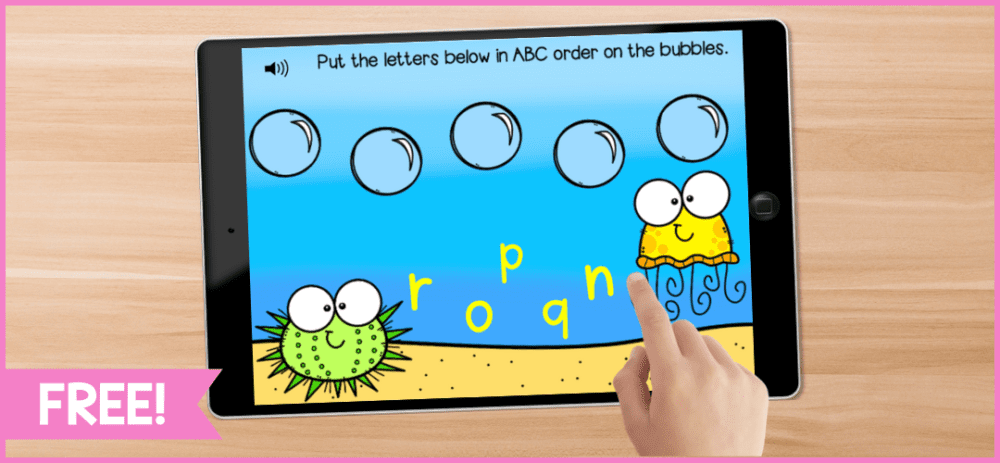
I hope this has inspired you to try out Boom Cards! If you’re interested in using Boom Cards for centers, check out my blog post on this topic. Got questions? Feel free to send me a message and I’m happy to try and answer!
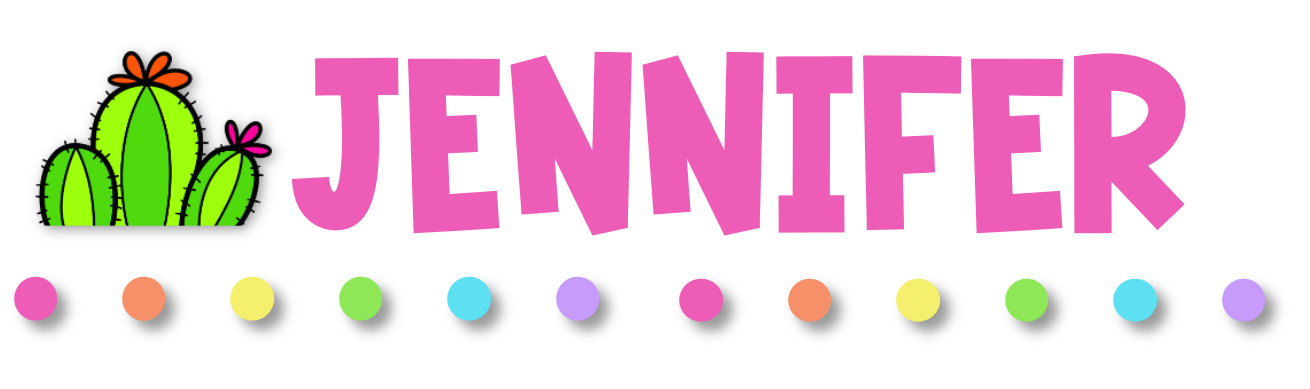
Want to pin this for later?
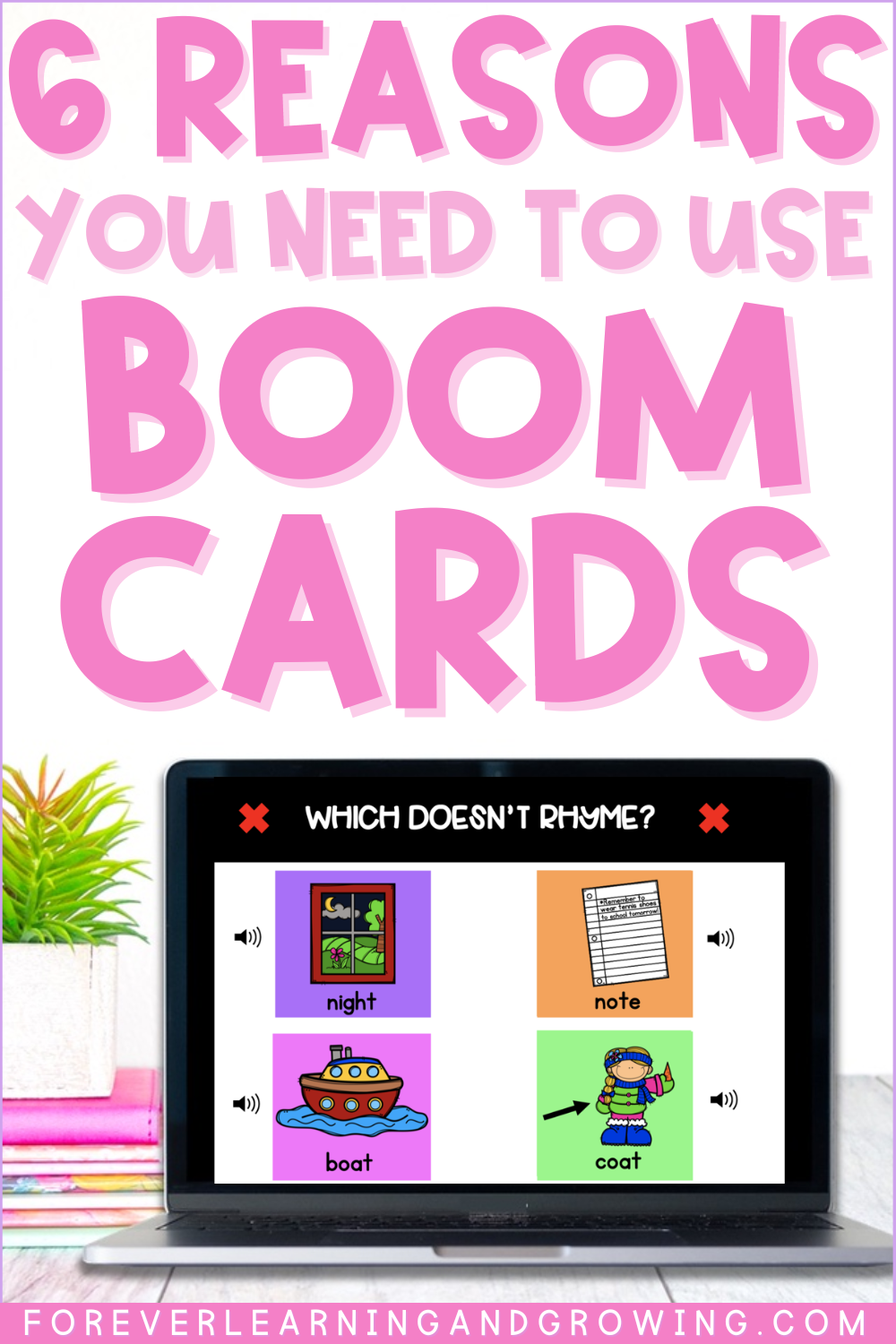

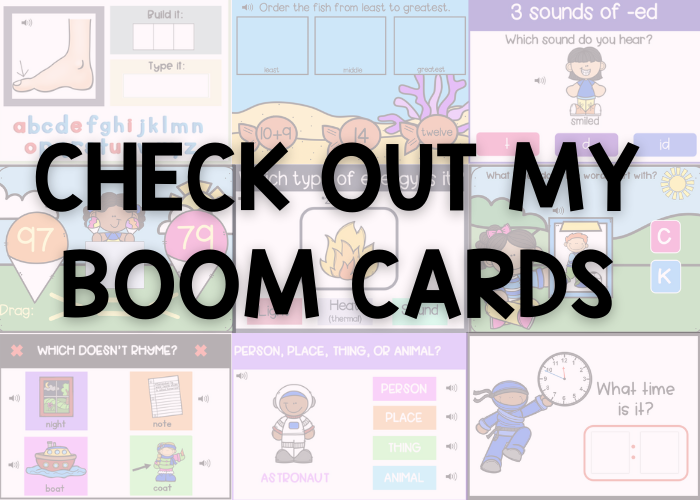
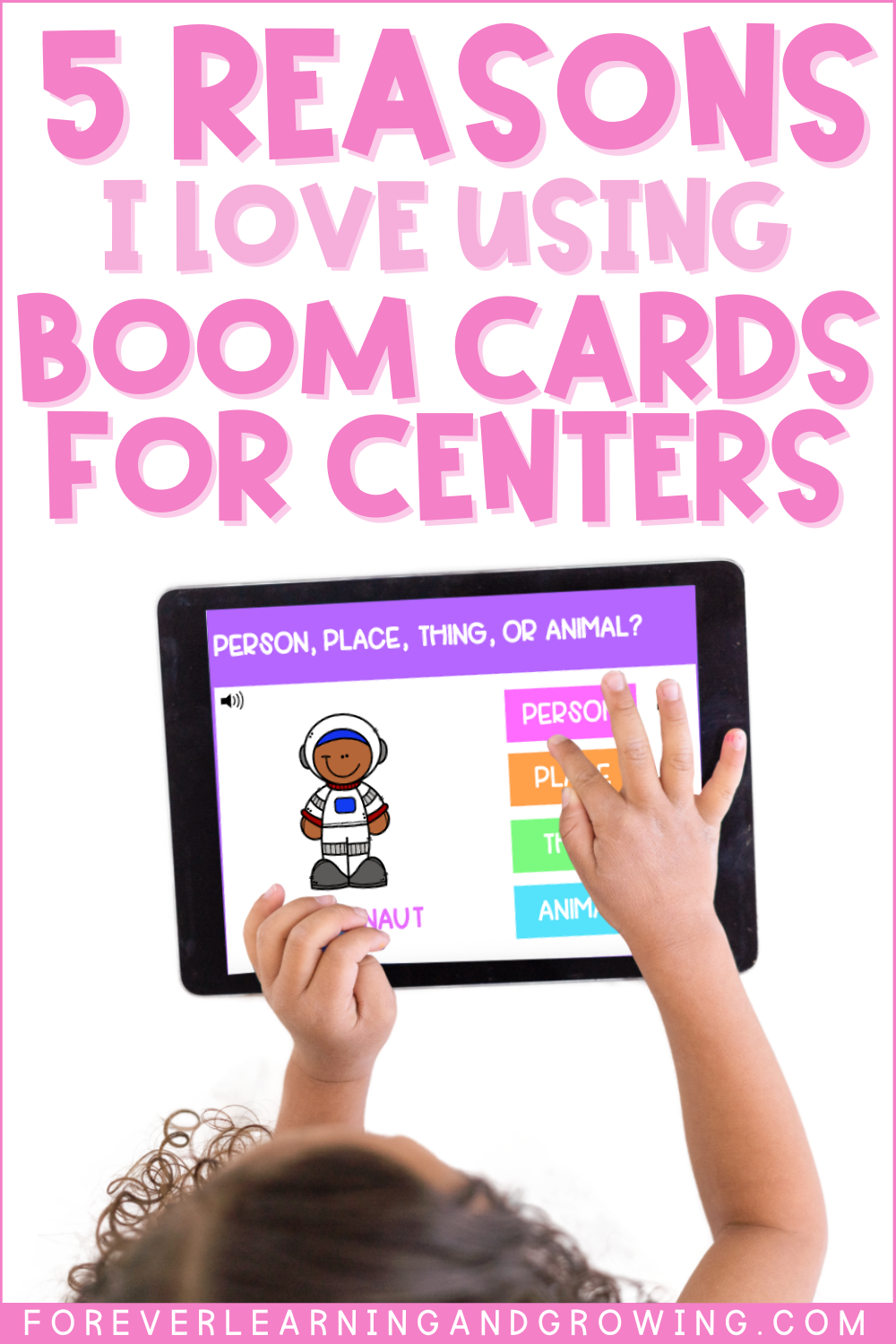
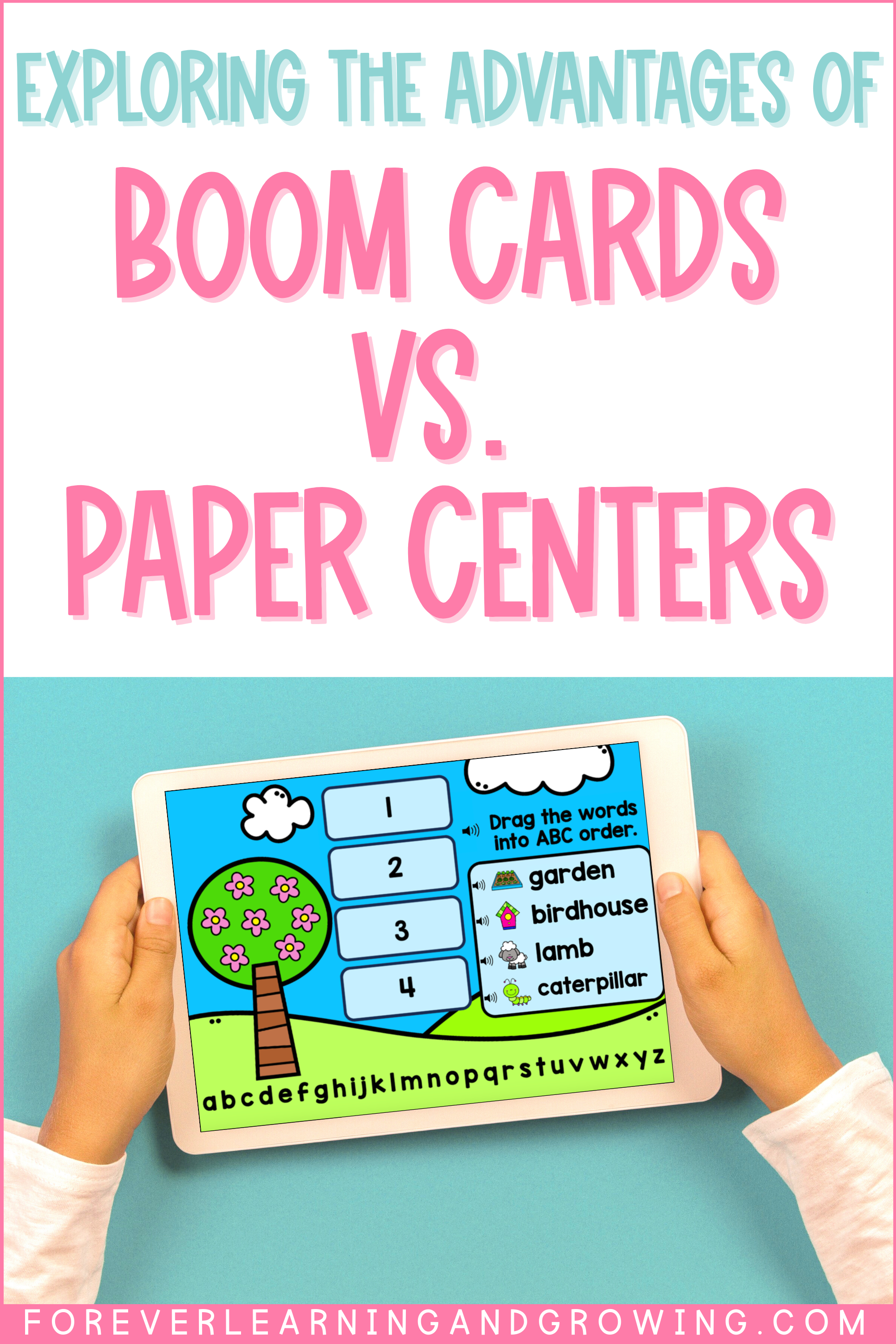
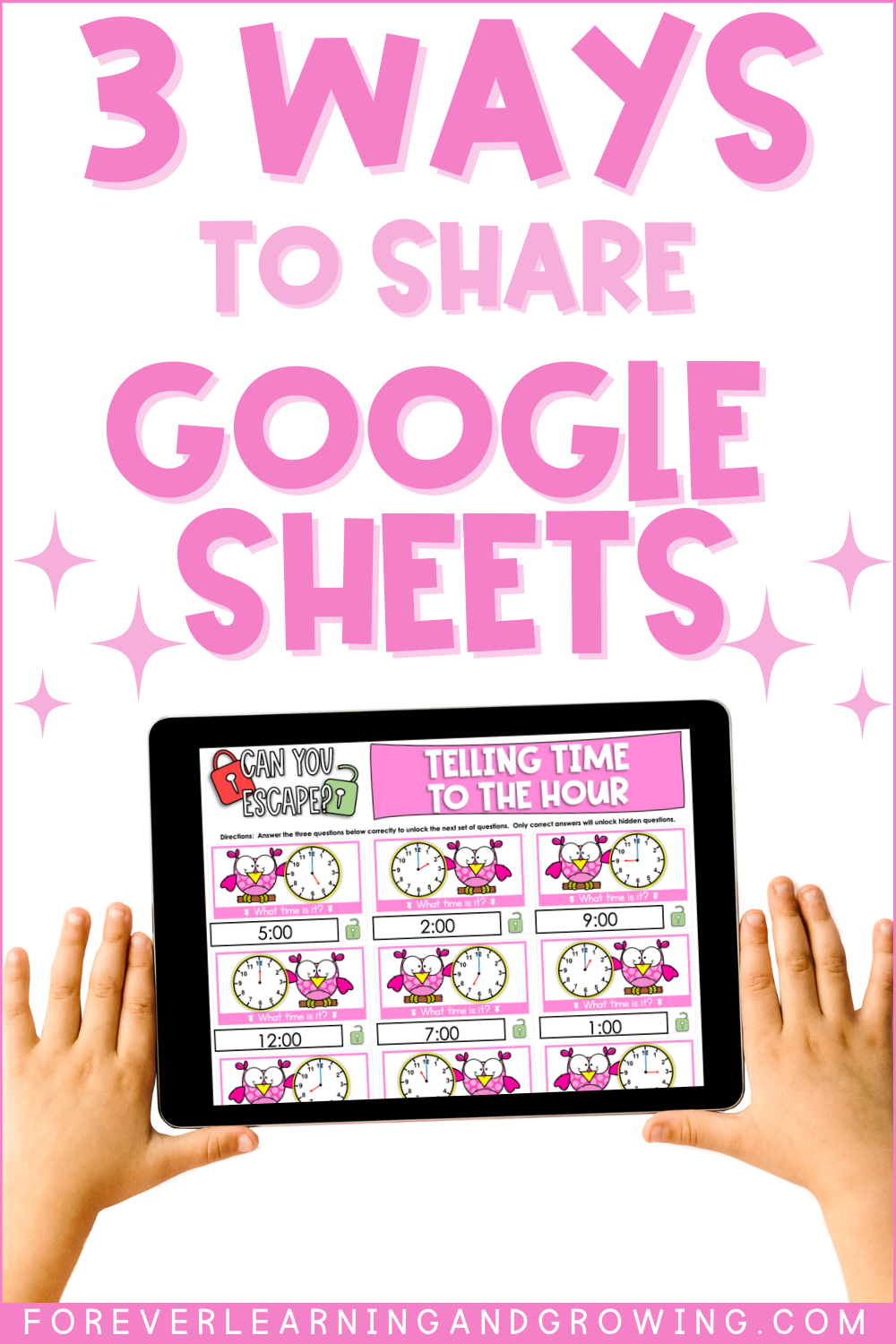
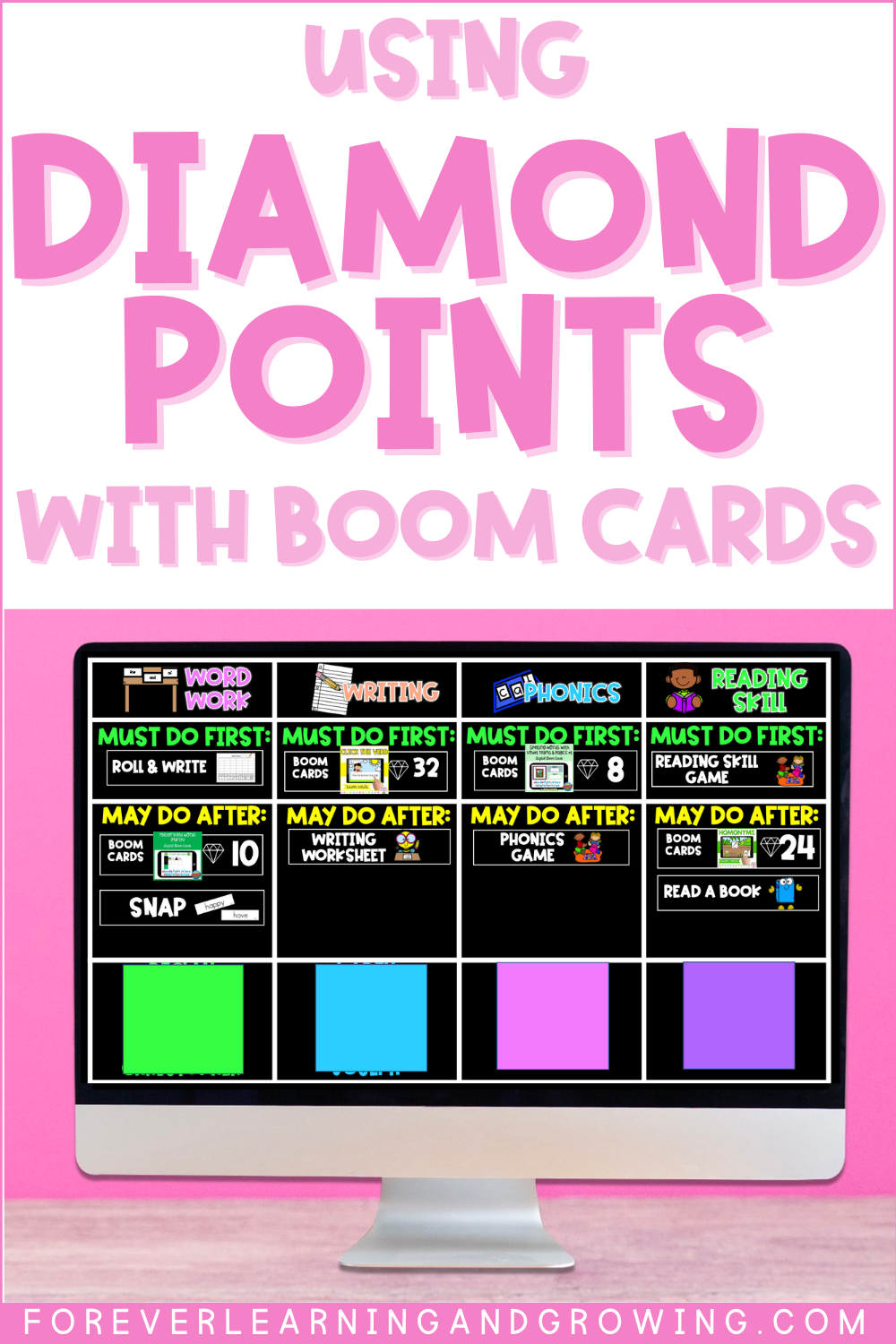
Great content! Keep up the good work!